Basically LCMinutes is an application that keeps track of phone calls and text messages (SMS), calculates their charge based on user defined rate plan, and thus keep user informed of the up-to-date balance information: like current charges, used free minutes, used free messages, expire date for prepaid plans, etc.
Main features:
- Monitoring all phone call and text messages: all incoming and outgoing calls and messages are traced;
-
Calculating every phone call or text message charge: depend on rate plan, this could mean real charge, reduction of free minutes or free messages, or nothing;
-
Support time based monthly charge and daily surcharge, and reset of counter for free minutes and free messages;
-
Support user manually adjusting of balance, expire date;
-
Provide today plugin for easy checking of balance;
-
Support very flexible rate plan: prepaid or not, different rates for weekday, weekend, evening, different rate for starting minutes every day, different rates for incoming and outgoing messages, etc;
-
Support importing existing phone call logs and text messages;
-
Support deleting single call/message/balance record and deleting all the records.
Features to be implemented:
-
Data plan & MMS charge support;
-
Free number support: like free service number, like myFaves feature of T-Mobile, etc;
-
Roaming charges;
-
International long distance.
-
Making notes for any phone call, message, and balance record.
Installation
To try LCMinutes:
-
Click the Download LCMinutes link at the right sidebar to download it;
-
After download, copy it to the target pocket pc phone and click the downloaded file to install it;
-
After installation, reboot the phone;
-
After phone is rebooted, the LCMinutes today plugin should be displayed on the today screen, click on it to start LCMinutes main application;
-
Choose Menu -> Setting to setup the rate plan;
-
Choose Balance setting to setup an initial balance;
-
Done.
Screenshots
Check the slideshow below to see how it looks like.
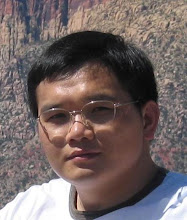
4 comments:
Hi,
First of all I would like to congratulate you for the software that you wrote. I think it's ingenious (at least from the description it sounds like one).
Unfortunately...
I downloaded the file and tried to install it in several occasions and when I rebooted the system it gave the same message that it doesn't work and that it's lacking some certificate. I had to uninstall it.
On your blog site you mentioned that you tried it on a HTC TyTN.
I'm currently using SPV M3100, which is a hybrid of HTC TyTN (but made specifically for my service provider - Orange).
The operating system is a WM 5.
Do you by any chance have any solution for this certificate problem? as I would like to be able to use this software. I think it would help me greatly in keeping track of my phone usage. So that I won't have to overpay every month. :)
Hi, m3c@, unfortunately I don't have a plan to sign my application in the forseeable future. because that takes time and money, but I am just a hobby developer still looking for a job.
But I think you do have a solution. I think you can easily CID unlock your phone and then you can install and run whatever application you want. And if you want you can still let the your phone warn you about any unsigned application before you install and/or run it. In case you don't know, you can check xda-developers.com HTC_Hermes to see how to unlock your phone.
And I would also suggest you upgrade your phone to Windows Mobile 6, which is a great improvement over Windows Mobile 5.
Hope it helps.
A question/suggestion: can/does the software create an initial balance when it imports the phone/sms logs?
For example, if my cycle starts on the 1st of the month, and I install the SW on the 12th of the month, can't the software calculate a balance based on calls/sms from the 1st to the 12th?
Am I missing something on setting this up? Otherwise, that would be a great tweak.
Hi, Jeffrey, this is not supported for now. But it's already in the plan. It should be ready in the next 2nd or 3rd release.
Post a Comment