- What is LCMinutes?
- What is the system requirement?
- How to install it?
- How to upgrade it?
- How to setup a rate plan?
- How to setup a balance?
- My plan has no weekends, how to setup my rate plan?
- My plan has no evening, how to setup my rate plan?
- What is the Adjust in rate plan settings?
- How to input free numbers in rate plan settings?
- What is special rates?
- What is special rates format?
- Why my free minutes/data/SMS is not displayed correctly in today plugin item?
What is LCMinutes?
LCMinutes is a Windows Mobile 5/6 application designed to monitor phone usage: how many free minutes, free long distance minutes, free SMS allowance, and free data allowance have been used? what is the current charge? Or for prepaid plan, what's the current balance and its expire date?
What is the system requirement?
Windows Mobile 5 Pocket PC Phone or Windows Mobile 6 Professional.
Windows Mobile 5 Smartphone or Windows Mobile 6 Standard.
How to install it?
For Pocket PC Phone:
- Install LCMinutes;
- Reboot the phone;
- Start LCMinutes application to setup a rate plan and initial balance;
- Reboot the phone;
- Done.
For Smartphone:
- Install LCMinutes;
- Start LCMinutes: Start -> More -> LCMinutes;
- Go to Settings: Menu -> Settings;
- Export default rate plan: Menu -> Export -> Rate Plan;
- Input a new name or accept the default name, click Save to continue;
- After rate plan settings is exported, modify this file based on your rate plan (wireless plan);
- Import your modified rate plan: Menu -> Import -> Rate Plan;
- Export default balance: Menu -> Export -> Balance;
- Input a new name or accept the default name, click Save to continue;
- After balance is exported, modify this file to reflect your current balance;
- Import your modified balance: Menu -> Import -> Balance;
Back to main window; - Install LCMinutes Today Home Screen Plugin: Menu -> Tools -> Install Home Plugin;
- In the open file dialog, go to \Application Data\Home, and select full.home.xml or any other home screen configuration file you want to use;
- After home screen plugin is installed, exit LCMinutes;
Change home screen setting: Start -> Settings -> Home Screen; - Change Home screen layout to whatever layout other than the layout you just modified, click two times Done to finish setting change;
- Change home screen setting again: Start -> Settings -> Home Screen;
- Change Home screen layout to Windows Default, or any other layout you just exported the LCMinutes plugin to, click two times Done to finish;
- Return to your home screen, LCMinutes plugin item should be there displaying the balance you just changed;
- Reboot machine;
- Done.
How to upgrade it?
- Uninstall existing LCMinutes;
- Reboot the phone;
- Remove folder \Application Data\LCMinutes;
- Follow the install guide to install the new LCMinutes;
How to setup a rate plan?
- Start LCMinutes;
- Choose Menu -> Settings to enter setting dialog;
- Click Edit button at the top-right corner to enter editing state;
- Change the desired rate plan settings;
- Click Save button at the top-right corner to save the settings.
How to setup a balance?
- Start LCMinutes;
- Choose Menu -> Settings to enter setting dialog;
- Click Balance tab at the bottom to open balance setting page;
- Click Edit button at the top-right corner to enter editing state;
- Change the desired balance;
- Click Save button at the top-right corner to save the settings.
My plan has no weekends, how to setup my rate plan?
Change the Weekday in Rate Plan Settings to 0-6, which means the weekday starting from Sunday to Saturday.
My plan has no evening, how to setup my rate plan?
Change the Evening in Rate Plan Settings to 00-00.
What is the Adjust in rate plan settings?
Adjust means add some more seconds into every call duration for what's recorded in the phone. This helps to make the charge calculation more matching with the charge forwarded by operators.
How to input free numbers in rate plan settings?
Go to Menu -> Settings -> Current rate Plan -> Free Calls, and then input the free numbers desired into the multiline edit box.
Different free numbers are separated with a semi-colon (;) or a carriage return character.
Partial number is supported: this means if a free number 416 is input, then all phone number started with 416 will be treated as free numbers.
What is special rates?
There are 3 types of special rates:
- Rates that is added onto normal rates: like the long distance charge, or pay per call service charge;
- Rates that is deducted from normal rates: like some discount program in some rate plans;
- Rates that replaces the normal rates: this can be used to support the different rates for different phone number types.
All these 3 types special rates can be defined for phone call or SMS. The same phone number can appear for 2 times, one for call and one for SMS.
What is special rates format?
Basic special rates string format is: [<phone number> : <rates type> <sharing flags> : <weekday rates> / <weekend rates> / <evening rates> / <incoming rates> : <charge interval> : <Out SMS rates> / <In SMS rates>;], excluding the square brackets ([]) pair.
- <phone number>: the target phone number. It can be any format, but for number 123-456-7890, 1234567890 is recommended because it uses less space;
- <rates type>: the type of this special rate. It has 3 possible values: + stands for addon rates, - stands for deduction rates, and missing both means this is a replacement rates. This applies to all the rates listed;
- <sharing flags>: a number to indicate what free minutes this number (or these numbers) can share before applying these special rates. Currently supported flags are:
- 0x000001: sharing free daytime minutes;
- 0x000002: sharing free weekend minutes;
- 0x000004: sharing free evening minutes;
- 0x000010: sharing free long distance minutes; These flags can use together, but a decimal number should be used. Fox example, if you want to use all these flags, you can put this number as 23, or if you just want to share daytime minutes and long distance minutes, then use number 17. And if no sharing is needed, then put 0 (zero) here.
- 0x000020: used free long distance minutes before daytime/weekend/evening minutes. By default, free daytime/weekend/evening minutes is used first.
- <weekday rates>: the price to be charged to outgoing calls happens in weekday for every charging interval;
- <weekend rates>: the price to be charged to outgoing calls happens in weekend for every charging interval;
- <evening rates>: the price to be charged to outgoing calls happens in evening for every charging interval;
- <incoming rates>: the price to be charged to all incoming calls for every charging interval: if the incoming using the same rates as outgoing calls, then use magic number -50 here;
- <charge interval>: the charging units: For per minute charge, this value is 60;
- <Out SMS rates>: the price to be charged for every outgoing SMS;
- <In SMS rates>: the price to be charged for every incoming SMS.
Several examples:
- [1234567:0:0.50/0.25/0.25/0.0:30:0.30/0.15;] : it means for any phone numbers started with 1234567, no free minutes is shared, no normal charge should be applied. Its rates for weekday, weekend, evening and incoming call are $0.50, $0.25, $0.25, and free respectively, charged at every 30 seconds. And every SMS sent to it is charged for $0.30 while every SMS coming from it is charged at $0.15;
- [1234567:+16:0.50/0.0/0.0/-50:60:0.30/0.0;] : it means for any phone numbers started with 1234567, free minutes for long distance is used first till no free minutes left. All normal charge is applied to it. And on top of normal charge, it is charged for $0.50 per minute in daytime for both outgoing and incoming calls. But it has no extra charge in evening and weekend, for both outgoing and incoming calls. And every SMS sent to it is charged for $0.30 while incoming SMS from it is free.
Why my free minutes/data/SMS is not displayed correctly in today plugin item?
It's because the rate plan has not been updated to balance information. Do following to update the balance information:
- Start LCMinutes to change your free minutes for evening (or for weekend, long distance), and save the rate plan setting;
- Back to main window of LCMinutes, choose NO when prompted to question that whether you want to apply this changed rate plan to past calls and SMS;
- Quit LCMinutes and check the today display.
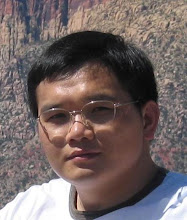
172 comments:
In your instructions for Special Rates you say at first to exclude the square brackets [], but then in the examples you give you include them. Was this for readability or should they be included???
Hi, Alex, they are there just for readability, do not include them.
Hi alex, I´m using your program here in argentina.
but Somehow, I don´t fully understood the concepts to reflect my costs.
what is that rollover function? what does it mean?
What is that Connect fee per call???
I have a 250 free minutes plan.
with a cost of $ 0,36 per minute going on from minute 251.
and It doesn´t matter if it is weekday, evening, weekend.
Also..
can you explain what does those numbers reflect on the TODAY SCREEN?
$28.57: 31/250, 8/1000, 42:15
:(
Hi, Michelangelo,
rollover means if you have free minutes and they are not completely used then the leftover will be carried to your next month, so you will have more than 250 free minutes for the next month.
connect fee per call means if you made a successful call, then you are charged for one time fee, along with your per minute charge.
for your plan, set the weekday as 0-6, so there's no weekend, and set evening as 00-00.
On your today screen, $28.57: 31/250, 8/1000, 42:15 means:
1. your charge for now is $28.57;
2. you have 250 free minutes and you have used 31 of them;
3. you have 1000 weekend minutes and you have used 8 of them;
4. you have not free minutes in evening, but you have made 42 minutes call in evening;
5. you have not free SMS, but you have sent/received 15 SMS.
Hope this helps.
LyonPlus
hi lyon! thaks for your answers!
I really want to use this soft.. but I think that the concept on the results in TODAY SCREEN are a little confusing..
I´ve installed the 1.14 version over my 1.10... the upgrade went fine.. but later the program refused to let me save the changes in the plan.
So I had to remove the soft complete, then do a fresh install to v1.14. Hope that is a good feedback to you or anyone.
ok..
I´ve reconfigured my plan.
basic plan $86
the rest of the plans..0
charged at day 21
free minutes:250 no rollover
weekday(0-6)
evening 00-00
free incoming calls
call rates 0.36 for weekday,weekend, evening (but that is the price for minute 251 an so on.. is correct to put it here?)
per 60 seconds
Use start rates (not sure neither here)
sms out: $0,17
free incoming sms
adjust: 10 seconds per cal (what is this?)
tax rate: 21% misc (0 others)
I´ve imported my calls and sms and now my today display shows..
(140 calls, 276 SMS!)
$16.99: 0/250,0,39:0
(????????????)
In the way I see it.. the program should count my talk minutes and my sms.. and show me eiter the additional cost to my plan (when exceding 250 minutes) or even better show me the price of my plan (250 minutes) + my exceding minutes..
for example
$86,17: 240/250,0,120:1
or even better..
something like (no exact price)
$95,34: 275/250,0,50:2
RIGHT?
is the program failing to count or I´m making any mistake on the configs?
cheers!
Michelangelo
Hi, michelangelo
Sorry for your confusion, but LCMinutes will not calculate the cost for calls and SMS in the past when it import the logs. For now it can only track usage happened after it's installed. And yeah, I have plan to fix this in later version.
And several clarifications:
1. rates for weekday/weekend/evening is always for the minutes after free minutes;
2. use start rates means a call started in daytime (or evening, weekend) is totally calculated as a daytime (or evening, weekend) phone call, no matter it last into other time zone or not. It seems at least quite some operator calculate phone call this way;
3. adjust XX seconds per call because the time recorded in your phone is ususally less than the timer recorded by your operator, to match what your operator will charge you, we need to adjust our timer.
Thanks Lyon!
That explain the problem about the imported calls & SMS!
And yes, it would be a usefull feature to work right from the imported info.
so... if the imported calls & Sms had worked, the soft will show me a total cost of my plan + exceding minutes? or just the exceding money of my plan?
(example: if plan = $86 then result would be $96 or just $10?)
also, I would recommend you add some way to import/export all the config of the plan. That way I could easily setup the program in case of re-install or make a configuration plan for my provider to pass it to other people ;).
In the future you could have a small database of international plans of config files made by other users (that could be awesome!).
Maybe is too many features ^_^ keep on this good soft lyon... it´s a really nice idea!
cheers,
Mich
Hi, michelangelo
The balance will always be the balance in total, that is your monthly plan plus all extra charges, and tax.
And yes, the import/export of configuration file is being implemented right now. It should be ready in the next release.
for version 1.20 i try to change the rate plan and it say: "Failed to save the rate plan setting changes."
Hi, livadaki
Most likely it's because you have an imcompatible database undeleted. Please try to delete folder \Application Data\LCMinutes. You will need to stop LCMinutes service using memmaid or similar tools, and stop LCMinutes today plugin before you can delete it. Of course you can also uninstall LCMinutes and reboot first to delete this folder.
After delete this folder, try reinstall LCMinutes.
Hi alex. i find your software vey useful but i don't really know how to set it up. Can u give me a help?
My plan: 60 min/day (no rollover to the next day, 24/7, 7/7) and 10 SMS/day. All I need to know is homw many MINUTES (not €!) i have left for the day (or how many i used is the same) and, if possible, how many SMS/day.
Thanks a lot and keep up the good work!
gab
Hi, Gabriele
For the 60 free minutes per day, you can change the rate plan so:
The first: 60 minutes in every
: day is charged at
: $0.000 for every
: 60 seconds
But for the 10 SMS per day, there's no support till now.
And BTW, the owner of this blog is not Alex, but LyonPlus instead. ;)
Hi, LyonPlus,
I've downloded the app(v1.25) and works perfectly :)
but i've got a question about the rates setup.
The monthly basic rate can be used for outgoing calls in 100% with my postpaid service. Could it be setup somehow or it became a feature request?
[becuse the fee counter starts now with this basic fee and adds the call fees to this, but I'd like to see the percentage or something that says how many minutes/budget/... remains from the mounthly fee]
cheers,
aTTi
Hi, Atti
I am not sure I understand your question correctly. Sorry if I do not.
Do you mean you have a basic monthly fee but you don't have a free minutes? And instead your every phone call is still charged but deducted from the basic fee? And then what will happen if you use too many minutes that you used all your basic monthly fee?
In the today plugin item, there are display about how many minutes and SMS you have used, and how many free minutes you have. Do you have any specific information you want to display there?
Hi LyonPlus,
Yes, you are work on the right lines :)
If I reached the monthly fee, the following calls will be charged with the given rates and added to the basic fee.
Practically speaking, I've got free minutes, but not expressed in minutes, instead expressed in an amount - moreover, the rates are not constant, so I can't say exact free minutes, max. an approx. value.
Accordingly, I suggest the possibility to display something that can show information about the total/remaining/used amount of charges.
Like: $25.00/$14.50 - total/used or $25/$10.50 - total/remainig displayed in the right side.
Implicitly, the total amount can go over the basic fee with the extra calls fee's and used/remaining field will stop at basic fee/0.
My custom workaround is to clear the balance field on the first day of my billing period and inspecting the total field on the remaining days :)
To sum up, I think I've got a feature request ;)
Cheers,
aTTi
Hi, aTTi
Currently I have the accrued charge information, it seems what I need to do is just displaying it.
But do you have different rates before and after the monthly basic free is reached?
Hi, LyonPlus
No, the rates are the same.
And yes, you 'only' need to make it possible to display somehow the actual charge info :)
Maybe a new option is enough to switch between the display strings for users like me.
and naturally an other option also needed to indicate the different accounting mode.
Thx,
aTTi
Hi, aTTi
Thanks for the info, this should be ready for the next release.
BR - LyonPlus
Hi LyonPlus,
The app is going to be an universal solution for call logging :)
Thank you for your efforts!
aTTi
Hi Lyon,
Great application and thank you for your efforts. I noticed (and correct me if I am wrong) you are the Rogers network in Canada (same with me).
I think I got my the main part of my rate plan setup correctly but would like verification especially on some points, please.
- 250 minutes daytime
- free weekends
- free evenings after 6 PM
- free incoming calls
- free Rogers to Rogers calling
- free 100 long distance minutes in Canada
- free incoming txt messages
- 2500 send txt messages
How would this appear in my settings?
Also, in the "Free Minutes" section it has an option to put a number for weekday, weekend and evening (with rollover for each)....but then you have a section called "Free Calls" where you can check off free weekend and/or evening calls. What is the difference between "Free Calls" and "Free Minutes" sections?
Hi, Demetri, nice to have a fellow Rogers user trying LCMinutes.
Free Minutes means the minutes included in your plan. They are free but they are counted. After you use all of them, you will be charged.
But for Free Calls, the minutes are NOT counted, and they are forever free, till you changed your plan.
Free long distance is not supported by LCMinutes yet.
If you want me to check your rate plan, please export your plan and email the XML file to me.
Hi Lyon,
Love the application. It does excatly what I need and takes up practicaly no space on my screen. I have a slight problem with my config, I have free calling after 6PM to 6AM and 300 minutes during the day for weekdays. Weekends are unlimited. For some reason during the day calling the charges keep on running up. This is how I have it configured:
Free Minutes for weekday 300
weekday 1 - 5
evenings 18 - 06
Evening X
Free Calls: Free Weekend, free Evening.
Any Advice?
Hi, trevorlpost
Do you mean you are charged after making a phone call, even when your free minutes is still available? Could you please check the main window of LCMinutes to see which phone call is charged?
Yes - it is charged even when the minutes are free.
Hi, trevorlpost, if you don't mind, you can export your rate plan and email me the XML file to me so I can have a check at your rate plan setting.
Hello - Sorry but I am having some troubles locating your email on your page.... could you forward it to me.
Trevor
Hi, trevorlpost
My email address is lyonplus[AT]gmail[DOT]com.
Hi Lyon,
Haha.. Somehow people seem to think that I'm the owner of the blog! Apologies! Not quite sure how that happened.
Haven't checked updates since mid Jan, great to see so much improvement!
One thing I have been thinking a lot about, especially after Rogers charged me $150 erroneously, is a script that would compare the data logs recorded by your software to the invoice sent monthly by the provider. Have you thought about this?
Keep up the great work!
Alex
Welcome back, Alex!
Yes, somebody else also suggested a similar feature, and it's in my plan to support the feature of exporting monthly invoice including the list of calls, SMS, and data usage that are charged or consuming allowance.
Hi lyonplus, thank you very much for this fabulous program. I love you man! ...only like a friend...
But i have a question, i think it´s not yet possible with your program:
My PLAN includes free weekend calls (all day) and free evening calls (from 16:00 to 8:00) (1000 min. in a month counting both weekend and evening).
All is ok until this point (i used the "evening as weekend" option). The problem is that i have a "connect fee" (0.15€) for calls out of this 1000 free minutes, different to the "connect fee" inside the 1000 free minutes (0.0€).
I think you should add "weekday connect fee", "weekend connect fee" and "evening connect fee" support to solve this issue.
Thank you again, this program is great, and you are improving to the limit.
oooops, it´s me again.
The thing i proposed last comment maybe it´s not so good, cause it will apply connect fee to all weekend calls (for example weekends) even out of this 1000 free minutes.
So maybe the solution is to add "free minutes connect fee" (in free minutes section) and the other three ("weekday connect fee","weekend connect fee","evening connect fee") following "call rates".
Hi, Ismael
Thanks for your suggestion, but I would like to confirm:
1. for the first 1000 weekend/evening minutes, you are charged nothing (zero per minute rates and zero connection fee), right?
2. for weekend/evening minutes after the first 1000, they are charged with a connect fee ($0.15), are they also charged with per minute rates?
3. Anything else I missed?
BR - LyonPlus
That´s it lyon.
In my PLAN there is only two possibilities:
1. zero per minute rates and zero connection fee for all weekend/evening calls, but only during the first 1000 min of these weekend/evening calls of the month.
2. 0.12€ per minute and 0.15€ connection fee for the rest of the calls (including all calls after the 1000 minutes even if they are weekend/evening).
Hi, Ismael
How about the rates for your weekday (or daytime) phone calls? Do you have free minutes for them? And what's the charge for the minutes surpassing your free weekday minutes? Is there connection fee for them too?
Let me explain:
ALL my calls (weekday, weekend and evening) have the same rate (0.15 connection fee and 0.12 per minute), but i have an exception: the first 1000 min are free, both connection fee and charge per minute (but only at weekend and evening).
So i have no free weekday minutes (then, rates are 0.15 and 0.12 for all weekday calls).
Clarification: i am using:
- Weekday: mon-fri (8:00-16:00)
- Evening: mon-fri (16:00-8:00)
- Weekend: sut-sun (all day)
Hi, Ismael
Then I would say your rate plan is pretty standard plan. Just setup your rate plan as followed:
Free Minutes: 1000 for weekend
Weekday: 1-5
Evening: 18-06
: X evening as weekend
Call Rates: $0.12 in weekday
Per:60 seconds
Connect Fee:$0.15 per call
And this should work for your rate plan. Hope this helps. ;)
hey Lyons i have a plan it is 900 minutes and 40cent min for additional minutes unlimited to mobile to mobile nights and weekends start at 7pm and i have unlimited text messages at 10dollars a month how can i set this up
Hi, Brad
For SMS, I would suggest following setting:
Free SMS: 9999
SMS Rates: $0.0 per SMS out
: $0.0 per SMS in
For your call rates, I would like following confirmation:
1. Your 900 free minutes is all day free minutes or just for weekday (daytime) or just for weekend/evening?
2. When your evening ends?
3. Is mobile to mobile free for all day or just weekend/evening?
1. Your 900 free minutes is all day free minutes or just for weekday (daytime) or just for weekend/evening?
1. Its all day free minutes and the weekends are free. So i guess its for the opposite of 2 for the 900 minutes
2. Night & Weekend Minutes are used Monday through Thursday 7 p.m. to 7 a.m., and Friday 7 p.m. through Monday 7 a.m.
3. Mobile to mobile is free for all day everyday.
Hi, brad
1. Put all your free mobile phone number in the free number list;
2. Put 900 in free minutes for weekday;
3. Define your weekday as 1-5;
4. Define your evening as 19-07;
5. Check evening as weekend;
6. Check free weekend call.
That's it. And hope this helps.
HI, Alex.
Thank you for this program (LCMinutes).
But the version 1.40 don´t work correctly.
When i called, the balance don´t pass.
I reboot when i cahnged any option.
My ppc is a HTC Touch.
The version 1.10 works correctly. Another version that works properly?
You can insert this function:
Free Call at 1 number
If my call is a 1 telefon number (677000000), the call is free. Only for this number.
Thank You Alex!!!
( Sorry my english it´s not good for your eyes ;) )
Victor, Barcelona.
Hi, Victor
Free number feature is long supported, you just put your phone number into the Free Number edit box. ;)
As for the not working for 1.40, could you please give me a little more details? Eg, what's you expected and what's the actual result?
Hi,Lyon
I´m using your program here in Italy.
I have a 600 free minutes (per month) plan. Plus 600 free SMS and 3.600 free minutes of GPRS traffic (per month).
How can I setup my plan on your application?
It will be perfectly for me If I could export your complete log (call, data, SMS) in a CSV, TXT format so I could analyze log with Excel.
What do you think? Is it difficult to implement?
Thanks and many compliments.
Hi, Gaetano
Currently LCMinutes doesn't support timed based charge mode for data traffic.
Exporting call, sms and data usage in CSV format is already in plan, I just have not the time to implement it yet. :(
hi,
1) what's the function of "Charge At: day xx'in the Current Rate Plan settings.
2) Will be handy if View Call can have option to filter and display only outgoing calls, for people on free incoming call plan.
many thx
mic
Hi, Viewsonic
1. Charge at is for the date you will be charged by your operator. If you have a prepaid plan, it might not matter at all.
2. Yeah, when some other more important features are done, I will consider add this filter.
Hi Lyon,
About the fn of 'Charge At:' in the Current Rate Plan settings again... For post-paid plan, will LCMinutes reset the charges, free minutes/ minutes used, etc on the 'Charge At' date? Or do we reset these manually?
thx u for yr replies n LCMinutes...:)
Hi, Viewsonic
Yes, LCMinutes will reset everything in the balance! No manual change of balance is needed.
Hi Lyonplus,
that's Cool !
Hi Lyon,
On postpaid plan,
a) for free 100 mins/month regardless of weekday/weekend/evening.
What the settings for:
Free minutes: ____ weekday
____ weekend
____ evening
b) For outgoing call plan @ $0.0015 per seconds regardless of weekday/ weekend/ evening (i.e. per seconds billing plan). What the settings for:
Call Rates: ____ weekday
____ weekend
____ evening
Per ___ seconds
__ use start rates only
I also notice 4th decimal in rates trancated. ie as $0.001/secs
Any workaround?
many thx again
Hi, Viewsonic
If you have no weekend, no evening, then all your free minutes, call rates should be weekday minutes, weekday rates. The key point is to define weekday as 0-6, and evening as 00-00.
And to get 4 fractional digits, you need to change the fractional digits in your enviroment setting to 3 or more.
But it's just about displaying, the actuall value is saved correctly whatever your value, albeit within the precision allowed by a float value.
Hi Lyon,
Thanks for the concise and helpful pointers
hi
i've a prepaid plan with my provider with no rates or limits set. how do i configure the application then? pls kindly advise. TIA. :)
Hi, JJ
What do you mean by no rates or limits? Your operator just let you use its network for free? Or do you mean you have unlimited everything (call minutes for all day, unlimited SMS and data)?
hi lyon
my provider just have the following:
500 free sms
xx free mms (part of a bundle)
$70 worth of outgoing calls (with special rates for calls made during 9pm to 9am for e.g.)
1GB of data
how do i set this up then? or i dun need to do so?
basically i wanna find out how much data has been exchanged and durations of incoming & outgoing calls. sms & mms counters r not a must.
Hi, JJ
MMS is not supported yet. Other than this, setting for your plan:
Evening: 21-09
Data Limit: 1000000 KB
Free SMS: 500
And you need to provide further details about your rate plan:
Your rates for peak time? (09-21)
Your rates for evening? (21-09)
Do you have weekend rates?
What is the charge if you sent more than 500 SMS?
WHat is the charge if you data traffic is more than 1 GB?
Are you incoming calls charged the same as outgoing calls?
Are you incoming SMS charged the same as outgoing SMS?
Hope this helps.
Hi Lyon,
timed based charge mode for data traffic would be important for me too ... (using a provider in germany). It would be very very cool if you could implement this so I can use LCMinutes for all costs. thx.
Hi, acht
You will get this feature within this week.
yipieeee thx Lyon, never expected this feature so fast. you're the best ;-)
You are welcome, acht And please confirm whether this works for you or not.
unfortunately I get a error: "Failed to save the rate plan setting changes.". No matter what I change in my rateplan the save-option does not work.
Hi, acht, please reboot your machine to see what happened. If this error persists, use a registry editor to change registry HKLM\Software\LCTools\LCMinutes\RatePlanID to 0 and reboot machine again.
thank you again, the registry setting did the trick :) I'll give you feedback about the feature as soon as I got some testing results. Btw what ide do you use for development? I am thinking about doing some ppc development by myselfe too but at the momment i have only experience in java/c++
Hi, acht, you are better off than me, I am only experienced in C/C++ and assembler. ;)
The IDE I am using is Visual Studio 2008.
Hi Lyon,
can you add a free data minutes option?
It's ideal for my plan.
Thanks to the best mobile developer.
Hi, Gaetano
Is your free data minutes shared with call minutes? Any time limit, like weekend, evening or off peak time?
Nice program! i just use it to track the data transfer and i have a problem. When I put in "data limit" 10.000 kb which is aprox 10MB it still shows 1M in today screen ! i tried with 10240 and still doesn't work ! what do you suggest so that i can see on today screen x kb/10M ?
No Lyon,
my free data minutes aren't shared with call minutes.
They are indipendent.
Hello Lyon,
I´m very happy with your program, but...
With 1.44 version I have some problems installing de plugin in today´s home screen. I have a HTC TYTNII with WM 6.1.
Firs of all, the options in the program for installing and uninstalling are grey. I can´t use it.
And the second: This folder do not exists \Application Data\Home
A update for the future: add one or two decimal numbers in order to calculate the cost of Kb transmited/received. My operator charge my 0,5€ per megabyte... 0.00049 per Kb.
Hi, Corruptus
Your TyTN II is not a smartphone, it's a Pocket PC phone. You don't need to install homescreen plugin. The plugin for your today screen is installed automatically.
And to get more fractional digits, go to your regional setting, change Currency -> No. of decimal places. To get 5 you can put 4 here.
Hope this helps.
Hi Lyon,
I have an odd feature on my cell phone plan that I'm trying to implement in your program. The first minute of all incoming calls are free, they are not counted against my monthly allotted minutes.
One way I thought of implementing this is my putting -60 in the Adjust setting. My question is can the Adjust setting handle negative numbers?
Thanks
Hi, Nitrous
Unfortunately it can't handle negative seconds. It's not implemented as a float, instead it's an unsigned short.
And it's for both incoming call and outgoing calls.
But I think it's a good idea, and I need to separate adjustment for incoming call from outgoing calls adjustments too.
So far, one of the cooler apps I have seen in a long time, nice work!
I am pretty sure I am missing something simple, but this is my plan, and no matter how I set things up I get between a $4000 and a $7000 bill in your software:
I am on Verizon in case it matters
700 Shared minutes @ $60 per month
500 free "in" SMS
non-in SMS are $0.15
non-in MMS are $0.25
Nights are 2100-0600
Weekends are all free
Over the 700 min/month are $0.45 per month
Email/Web data $30 per month which includes 5gb per month
Tax is 10.2%
Any help is appreciated, thanks again!
Hi, Greg, please export your rate plan and email me the XML file to have a look.
Hi... i'm using your program in Romania... i have read the post...and comments...and i still have a problem : i have a plan : 8,33 / mounth
30 min bonus (anywhere , anytime)
80 min anywhere...5pm-5am
the problem is : after that the cost is 0,143 in some networks...0,214 in others . how should i set this ?
i have tried to use flags ... but i don't understand ...where did you get "17" and "23" in that :"sharing flags: a number to indicate what free minutes this number (or these numbers) can share before applying these special rates. Currently supported flags are: 0x000001: sharing free daytime minutes; 0x000002: sharing free weekend minutes; 0x000004: sharing free evening minutes; 0x000010: sharing free long distance minutes; These flags can use together, but a decimal number should be used. Fox example, if you want to use all these flags, you can put this number as 23, or if you just want to share daytime minutes and long distance minutes, then use number 17. And if no sharing is needed, then put 0 (zero) here. 0x000020: used free long distance minutes before daytime/weekend/evening minutes. By default, free daytime/weekend/evening minutes is used first."
sorry 4 my bad english...
Connect Fee in Special Rates.
I have Connect Fee and I see that do not apply when I make a Special Rates call. How can I solve this?
Your program is excellent. Thank you.
Hi, micromillian, I got 17 from 0x1 + 0x10, as 0x10 is 16 in decimal. And for the same way, I got 23 from 0x1 + 0x2 + 0x4 + 0x10.
And for sure, you should use special rates for your numbers from different networks.
Hi, Ja
The connection fee only applies to normal rates, not special rates for now.
Hi,
Great application! However, I have some feature requests as follows:
My plan actually provides me with $10 worth of talk time, depending on whether i use the talk time during weekdays or evenings.
The charging for weekdays and evenings are different. Weekdays are charged at $0.2 for first minute, and then $0.01 per 6 sec block. Evenings are charged at $0.05 per minute.
Any chance of adding these feature? Thanks!
Sorry, Alexis
Different charging interval for daytime and evening/weekend is not supported yet, and I am not sure when I will get the time to do it.
Hi,
I've just updated to 1.45, before that I've saved my balance and rate plan. So when I just want to import the rate plan, there appears the following message: "Import rate plan failed with error (0x519)." So what's wrong? Balance-importing works...
Thanks
Torsten
oestmann, the rate plan format changed, you need to export a rate plan first, then compare & merge with your saved one, and then import your new one.
o.k. thank you!
I wanted to say, what a great program!Thank you for taking thetime t create such a useful tool.
I am having a bit of an issue with installation on my Blackjack 2 (AT&T as the carrier).When i try to import my xml for my rate plan, I get the error "Import rate plan failed with error (0x1)". What strikes me as odd, though, is that even if I export the default plan currently in the program and then try to import it, I get the same error. Any help would be greatly appeciated, and thanks again!
Hi, Braden, maybe your machine has no MSXML2 parser or it has changed interface?
Would there be any way to check or fix this? I googled around a bit, but there doesn't seem to be much pertaining to windows mobile.
Hi Alex!
My plan works like this example:
21/07/2008 - 20/08/2008, pay at 10/09/2008.
How do I configure a balance for that situation?
I do not understand the concept of the fields "Expired date" and "Efective Date".
Could you help me?
Thanks!!
Maycon
ps:sorry for my english..
Hi Lyonplus,
Thanks for the program you had created.
Some request I would like to make. Notice that your program is only focusing on minutes. Is it possible to include the seconds for the used call counter?
Thank you.
while, alvin, the current counting is based on seconds, it's just displayed as minutes.
hi, please guide me what to set,
my program is very simple:
0.519 units of money per second for the first 150 minutes i call in the month. and 0.623 units of money for the rest of the time above the 150 minutes.
the charge is based on seconds units of time, like if i talk 1 second it will be 0.519/60 units of money.
i have no other fees.
thanks for you help.
sorry i mad a mistake the cost is 0.519 per minute
Hi, ronenfe, sorry for the late response!
This feature is not directly supported yet, but you could somehow support your rate plan by using special rates.
1. Set your free weekday minutes as 150.
2. Set your normal weekday call rates as (0.623 - 0.519) / 20 = 0.0052 / per 3 seconds. It shares free weekday minutes. like:
0.0052/0.0/0.0/-50/0.0/0.0/0.0/3/0/0/0x0001:;
3. Set your special rates as (0.519 / 60) = 0.00865 / per second. And it doesn't share any free minutes. like:
0.00865/0.0/0.0/-50/0.0/0.0/0.0/1/0/0/0x0000:;
The reason to charge your normal rates for every 3 seconds is because otherwise the per second rates will be inaccurate and make big difference for a lengthy phone call.
Hope this helps.
hi lyon. I have two questions.
1. How can i apply different connection fees for weekday, weekend and evening?
2. You have changed SMS, allowing weekday/weekend/evening SMS. But can i still have it like "general SMS"? I have 15 free SMS in a month whenever i want, but with the new system i can´t do that.
Hi, Ismael, unfortunately different connection fee for different times is not yet supported.
For SMS you can just treat weekday SMS as "general SMS", only set your SMS sharing flag to weekday SMS, and setup your rates for weekend, evening correctly.
Hi lyonplus,
I was reading through the FAQ on call rates and sms rates setting. I do not require any data rate setting.
Below is my Call price plan.
- 100min free outgoing calls
- Incoming calls are free
- Charges are at $0.0025 per second.(this will be charged from 101th outgoing sms onwards)
- Weekdays, Weekends and Evenings do not apply to me.
Below is my SMS price plan
- All Incoming SMS are free
- 600 outgoing smses are free
- Charges are at $0.05 per sms (this will be charged from 601th outgoing sms onwards)
Can you please advise me how i can set up the strings?
Thanks in advance
Hi, icestorm
Put following as your call rates:
0.0025/0.0/0.0/0.0/0.0/0.0/0.0/1/0/0/0x0001:;
And following as your sms rates:
0.05/0.0/0.0/0.0/0/0/0x0100:;
Put your 100 call minutes into free weekday minutes, your 600 free sms as free weekday sms. Define your weekday as 0-6, your evening as 00-00. Then everything should be fine.
Hope this helps.
Hi Lyonplus, I'm Chema
I was reading through the FAQ and I don't know how to set my own plan on your application. BTW it's fantastic.
My Call price plan is
- From 8am to 6pm my charges are €0.19 per minute plus outgoing connect fee (0,15€)
- From 6pm to 8am I only have to pay the first minute of the first hour that I'm talking (0,15 outgoing connect fee + 0,19 per minute). From Monday to Friday. No matter which phone I call.
If I'm talking another hour, I will pay another 0,19€ for the second hour.
- Outgoing connect fee is always 0,15€ per call
- Incoming calls are free
- Weekends are the same as evenings
- I don't have free minutes every day or every month or things like that. I have free minutes per call if it's evenings or weekends as I have explained before.
Thank you very much for your help and your great development!!!!
Hi LyonPlus
firstly, great app - it will easily become the most useful app on my SP!!
Could you help me with some advice on how to edit the XML file (offline on my PC) to match my plan?
My Plan is as follows: (Vodafone UK)
1. Data is free
2. No day/evening, weekday/weekend distinction
3. Free calls to all numbers beginning with +441, 441, 01, +442, 442, 02
4. 700 free minutes to all numbers beginning with +447, 447, 07
calls to these numbers beyond 700min/mth are charged at XX/min (I need to confirm this amount)
5. 250 free SMS to all numbers beginning with +447, 447, 07
SMS to these numbers beyond 250/mth are charged at YY (I need to confirm this amount)
6. 75 free minutes to international numbers (those starting with something NOT +44)
calls to these numbers beyond 75min/mth are charged at ZZ/min (I need to confirm this amount)
thanks very much, Chip
Sorry for the late response!
Chema: first, define your weekday as 1-5, your evening as 18-08, and check "evening as weekend".
Second, use normal call rates for your weekday rates:
0.19/0.0/0.0/0.0/0.0/0.15/0.0/60/0/0/0x0000:;
Third, use special call rates for your weekend and evening rates, notice the charge unit is 3600 seconds, which means 1 hour:
0.0/0.19/0.0/0.0/0.0/0.15/0.0/3600/0/0/0x0000:;
Hope this helps.
Chip: Put your 700 free minutes in your free minutes for weekday, and the 75 free international minutes in your free minutes for special. and then following string in your call rates:
0.0/0.0/0.0/0.0/0.0/0.0/0.0/60/0/0/0x0000:+441, 441, 01, +442, 442, 02;
XX/0.0/0.0/-50/0.0/0.0/0.0/60/0/0/0x0001:+447, 447, 07;
ZZ/0.0/0.0/-50/0.0/0.0/0.0/60/0/0/0x0010:;
And for your SMS, put your 250 free SMS as your free weekday SMS, and put following SMS rates string:
YY/0.0/0.0/-50/0/0/0x0100:+447, 447, 07;
Hope this helps.
I have installed version 1.38 build 0052. i have configured the prepaid plan and also mentioned the balance therein today morning. but now its 12 hours and i have used my phone but no changes have been made in the balance or amount that has been charged. only no. of calls/timing of calls is shown and no. of sms sent. nothing related to balance is shown.
Hi, Happy Guy, if you can see call/sms records but no balance update, then possibly you have not correctly setup your rate plan. If you want, you can export your rate plan and send it to me by email so I can have a look.
sure...give me your email add so i can send it to you.
Hi, great software seems to work well bu confussed on how to setup 600 minutes anytime with unlimited texts and unlimited data hope you can help thanks in advance and thanks for this great software
Hello!
great tool, really useful.
could you tell me how I can turn off the call-warnings (every minute) on a smartphone? It's not in the plan and I cannot edit the checkbox on the smartphone.
Thank you
-claude
I think I found the setting in the registry.
Hi Lyon,
Thank you for this amazing and useful software.
I need you help in a few thing.
How do I input the following three things into LCMinutes:
1.
My plan has 200 daytime minutes billed per second but if the call is 1 minute or less, it is still considered as a 1-minute call. However, anything over 1 minute is measured per second.
2.
I am not charged for calls to *611
3. Outgoing SMS cost $0.15 each.
Thanks,
Zafir
Hi, Ian, to setup your plan:
1. Weekday as 0-6;
2. Evening as 00-00;
3. Free minutes for weekday: 600
4. Your SMS rates string:
0.0/0.0/0.0/0.0/0/0/0x0:;
That should be it.
Zafir:
1. Use start minute: for example use following rate string:
x.xx/y.yy/y.yy/-50/Z.ZZ/0.0/0.0/1/60/60/0x0001:;
Note: x.xx is the per second rates for your daytime minutes;
y.yy is the per second rates for your evening and weekend;
Z.ZZ is the per minute rates for your daytime minutes, it should be 60 times of x.xx.
2. Put following string BEFORE the string above:
0.0/0.0/0.0/-50/0.0/0.0/0.0/60/0/0/0x0:*611;
3. Use following SMS rate string:
0.15/0.15/0.15/0.0/0/0/0x0:;
Hope this helps.
Hey Lyon,
Thanks for the quick reply.
I am still a bit unclear so can I tell you my plan. I would appreciate it if you can tell where I should write what and what boxes to check off.
Rogers Plan
200 daytime minutes per month, with $0.10/MINUTE for any extra minutes.
unlimited evenings starting at 6pm.
unlimited weekends.
free incoming SMS
outgoing SMS at $0.15/SMS
unlimited calling to *611 and 911
Also, for the 200 daytime minutes, it is measured by the second after the first minute. Anything less than 1 minute is treated as a 1 minute call.
Also by start minute, do you mean to check the box "use start rate only"?
What is the -50 in:
x.xx/y.yy/y.yy/-50/Z.ZZ/0.0/0.0/1/60/60/0x0001:;
Zafir, set your plan as:
Weekday: 1-5
Evening: 18-08
:x evening as weekend
Free calls: x free weekend call
:x free evening call
Free Minutes: 200 for weekday
Call Rates:
0/0/0/0/0/0/0/60/0/0/0x0000:*611, *225, 911;
0.005/0/0/-50/0.1/0/0/3/60/60/0x0001:;
Adjust: 0 seconds per out call
Adjust: 0 seconds per in call.
SMS: x free incoming SMS
SMS Rates:
0.15/0/0/0/0/0/0x0000:;
Note: For evening definition, I presume your evening ends at 8:00AM,
For charging interval, I change your charge unit from per second to per 3 seconds to get an accurate rates, and the difference is minimal.
All fields I don't mentioned above can leave the default value.
Hope this helps.
Hi Lyon,
Thank you very much!
Zafir
Great program, Lyon!
I need some advise on how to configure the call and sms rate.
My plan details is as follows:
Monthly: $25
150 free minutes for anytme
50 free minutes for off peak hours
360 free SMS anytime
$0.20 per min during peak hours
$0.10 per min during offpeak hours
$0.05 per SMS
Peak Hours: Monday – Saturday (9am – 9pm);
Off-Peak Hours: Monday – Saturday (9pm – 9am) and Sundays (whole day)
Incoming/Outgoing is at the same rate
Calls are billed in 6 seconds block
No connection fees
No start minutes
I have configured lcminutes as
call
0.20/0.10/0.0/-50/0.0/0.0/0.0/6/0/0/0x0001:;
sms
0.05/0.05/0.0/-50/0/0/0x0100:;
Any advise if this is correct?
Thanks
I wanted to try your little program here.
There is just one problem.
I have a smartphone without touchscreen. I can view everything but I can't edit things. This is because the textboxes/comboboxes never become active. Is it possible that someone can mail me an export of a prepaid plan?
rD.NoAlternative@gmail.com
kar boon
You rates (0.2/0.1) is per minute rates, you should use per 6 seconds rates (0.02/0.01) instead.
And because you have 50 free off-peak hour minutes, your share flag should be 0x0003 instead of 0x0001.
Other than these 2, I don't see a problem, provided your all other unmentioned parts are being setup correctly.
Hope this helps!
No
You can export a copy of the default rate plan setting with LCMinutes, modify it and then import it.
i think there is one situation not considered in your app, or at least i don't find it.
let me explain it:
i see there is the option "outgoing connect fee" but it seems that every call ( free or not, weekday, evening & weekend) is
charged with this "outgoing connect fee". So how to configure your app to don't be charged by the "outgoing connect fee" when a
call is made during free hours such as evening & weekend? in my case, my operator only charge me the "outgoing connect fee" if
doing it during not free hours during weekdays. Evenings & weekends are not charged with this "outgoing connect fee".
Can you tell me something about it? or have i missed anything?
my tariff is this one:
weekday rates: 0.12
weekend rates: 0.00
evening rates: 0.00
incoming rates: 0.00
start minutes rates: i don't understand this option
outgoing connect fee: 0.15 (only during weekdays), 0.00 during evening & weekends. (this is what i think is not possible to
configure in your app)
incoming connect fee: 0.00
seconds per charge: 1 second
seconds per charge in start minutes: i don't understand this option
start minutes per call: i don't understand this option
so attending to my particular details i've setup the plan in such a manner:
0.12/0.00/0.00/0.0/0.0/0.00/0.0/1/0/0/0x002:;
(All rates are the same for any number i call)
weekday rates timeframe: weekdays 08-14 & 18-20
evening rates timeframe: weekdays 14-18 & 20-08 (i know that this "dual evening" timeframe is not possible to configure with your app. so
i set evening rates timeframe as 14-08. i think this is the best way to do it for my needs)
weekend rates timeframe: (whole weekend of course)
so
weekday: 1-5
evening: 14-08 ( it is the closest match to my 14-18 & 20-08 evening tariffs)
evening as weekend
free incoming call
free weekend call
i have a total of 1000 free minutes shared between evening & weekend. weekdays are always charged and don't reduce free minutes.
so
1000 for weekend.
i know that i cannot do anything about my "dual evening" timeframe but is it possible to do something about my "outgoing connect fee" problem explained before?
thanks a lot & Happy Holidays!
Hi, Albert, thanks for the detailed explaination of your plan, you did things right, but unfortunately LCMinutes doesn't support connection fee based on timing, and no "dual peak zone" support yet.
thanks a lot LyonPlus for your answer, do you plan to add connection fee based on timing, and/or "dual peak zone" support in an upcoming release?
Hi Lyon Plus
Love the idea of your program. Thank you for taking time to answer this hopefully.
I have a weird plan. i read all the above comments to try find similar but didnt.
My plan includes $300 worth of calls AND text and also 200mb of data.
call rates are $0.80 per minute ANYTIME charged in 30 sec blocks.
There is a call connection fee of $0.35 per call.
SMS rate is $0.25 each BUT uses that 300 dollar rate.
All i want the program to do is tell me how much i have spent so far. so dont really need it set to say how much is left only how much i have spent.
And i just want it to monitor data USAGE not how much i have spent on data?
is this possible?
Cheers
Matt
Hello LyonPlus
Great program, thank you sooo much.
Just one question. I have set "Free Minutes: 150 for weekday". I saved the settings and rebooted the phone. Went to check if the settings were still there, and they were. So far so good.
Then I made a test call. Checked the balance and it showed a charge of $0.39. How come it's ignoring the 150 free minutes I set up?
Thanks!
-iVan
Hi LyonPlus,
Very cool apps but unfortunaly it seems that I'm unable to make it works.
1) I can not import the rate plan and balance. I get an error(0x1) for the rate plan and (oxb) for the balance.
2) It seem that I'm unable to install the plugin. I follow the procedure but it don't appear in the home screen.
3) I have a telus-canada plan that bill me per minute. I have 200 minute between 7 and 18h and unlimited the reste. Is it well supported ?
My phone is a windows mobile 6.1 on a htc s720.
Thanks for the great work
Alex hi n' thank you for your software.
1. My rate plan consists of 120 free minutes (no weekends, no evenings, no special, no shared)but every call less than 30 secs is considered as a 30 sec call.
Can u suggest a string pls?
2. I pay 0.107 $ per SMS (no weekends, no evenings, no free SMS)
and I have used the following string:
0.107/0.0/0.0/0.0/0/0/0x00:;
Still, the numner of Weekday SMS both in the Balance tab and on the Display String remains 0(zero) despite the fact that the SMS are charged normally on the amount to pay so far.
ANy ideas?
I have a different issue.
I manage to customize all settings smoothly; but SMS and data are not updated automatically.
Each time, I need to use "import call and SMS" feature in order to correct the SMS issue; while the data issue is not solved.
My phone is Treo Pro.
Can I have any suggestion?
Hi Lyon
I have a pretty simple problem. I am charged $0.30 for each 30 second block called to voicemail which is "321".
I have put the following under "Special Rates" and it doesn't work:
321:0:0.30/0.30/0.30/0.0:30:0.0/0.0
What have I done incorrectly?
Thanks
Hi LyonPlus.
Super program. My plan seems to me difficult and i cannot set it up. Can you pleas help me?
I have 150min/month to call everywhere and whenever. After this i pay other cost for call inside my network and other cost outside my network. I have also 2000min for weekdays to call only inside my network but only between 8:00Am and 6:00Pm. I have also 450min for calls only inside my network on weekend end evening. Evening is from 10:00Pm to 8:00Am. Well, I tried to set that 2000min not to 6:00Pm but to 10:00Pm. But my settings dont work correctly. Incoming calls are free. There is no first minute, no connection fee. My costs are for 1sec.
Sorry for my pure english, I am from Slovakia. Thank you for help.
I set it up and it calculates the airtime and SMS correctly, but it does not seem to calculate the data spend. I set the value (measured in KB) at "Data Limit" field, then made some data traffic through the browser, but when I checked the Balance, it still displays "Data used: 0".
I noticed that it does record the data consumed during a data connection session, but when the session is terminated, the count is reset to zero. Isn't there a way to count the accumulated consumed data volume (like it does in minutes and SMS)q
Nice work Lyon!
But is there a way of implementing some minute beep or something like that because I have a plan where I get 10 free numbers for the first 5 minutes, so I would love to have your app to hang up the call or at least beep every minute or so.
I would really love to see that!
On Symbian there's an app called AutoHangup which does this.
Cheers!
Rayan
Hi,
I have programme that have same price 0,13 EUR / minute for all calls any time to anywhere (not roaming of course). No evenings, no Weekends. Same price all the time.
It's charged per seconds from 1st second.
I have unlimited data connection for fix price 16 EUR / month.
How can i setup this rate plan in LC minutes?
Thank you very much,
Peter
Hi LyonPlus,
Thanks for a great program.
Have no problem setting up and using it except for the SMS sent.
I am using threaded SMS and when i send out an SMS, i notice that that SMS will be counted twice. Anyway solution for this ? (Would like to continue using threaded SMS.
Thanks in advance.
Hi LyonPlus,
I´m using your program here in Uruguay.
but Somehow, I don´t fully understood the concepts to reflect my costs.
I´ve installed the LCMinutesSP 1.54 version.
*I have a 250 free minutes plan.
for Numbers 099258058, 099658377.
with a cost of $ 1,0 per minute going on from minute 251 Of these numbers.
*I have a free minutes plan.
for Numbers 099930140, 099658456.
*The numbers that begin with 094, 095, 096 the cost of the call it is $ 4.0 any day.
*The rest of the numbers in the night and the weekend the cost of the call is 2.0
*500 sms gratis
*The Internet connection for of gprs is free 512mb. The cost they are of $1 the Mb
From already I am grateful much that helps,
Javier
Hi, Jeffc
Could you please turn on the trace and send me a copy of the trace file? I am not sure why threaded SMS is treated as 2 times. And which SMS application are you using? I can't promise anything, but I will try to see what's the reason and see whether I can fix it in the coming weekend.
Hi LyonPlus,
Thanks for the quick reply.
May I know what "trace" you want me to turn on ?
I am using the Messaging application from Omnia, which support threaded SMS.
I have tried using another application, SMS Scheduler, to send scheduled SMS. It is recorded as sent SMS in the log, but not counted in the sms counter.
My setting in your program for SMS is,
- Free Incoming SMS
- Free SMS : 360 SMS for weekday
(my plan is free 360 outgoing SMS per month),
Hi, Jeffc
Sorry I didn't make myself clear. To enable traces, go to Menu -> Settings -> Misc -> select Turn on monitor trace. After this, quite LCMinutes and reboot your device.
After reboot, send one SMS to take the traces. And then look for .txt file under folder \Application Data\LCMintes and send it to my email address: lyonplus AT gmail DOT com.
Hi Lyon,
Thanks for your help with my problem.
For your next release, do you think you can include a quick popup info box to show the usage information as some users don't use the today screen much or at all. Customizable, like that in today screen, if possible.
Regards,
Jeffrey
Hi There...
I've been struggling with the settings all morning, I would love it if you could help me out.
My plan is 0.24 per minute, no special price for weekends and evenings (I did the 0-6 and 00-00 recommended here) - but here's the catch - I have 3 pre-selected phone numbers which share 300 free minutes every month, non rolling.
How do I do it?
Thanks!
Hi, Wizcom
Sorry for the late response!
Set your free weekday minutes as 300. Use following rates string, let's assume your 3 pre-selected numbers are 111, 222, 333:
1.0/0.0/0.0/-50/0.0/0.0/0.0/60/0/0/0x0001:111,222,333;
1.0/0.0/0.0/-50/0.0/0.0/0.0/60/0/0/0x0000:;
Hope this helps.
LyonPlus
Thanks LyonPlus,
I think the biggest problem with this amazing software is the lack of proper documentation... Is there an explanation somewhere for the "Rates" boxes? is there no better way to implement this thing...?
Plus, two important features are missing - one - an option to hide incoming calls/smses from the list (if they're free, no reason to show them) and second - an option to change the currency symbol sign (euro, pound, shekel...)...
Hi, Wizcom
You are right, right now there's no way to hide free incoming calls and SMS. But for the currency sign, LCMinutes use the sign in your regional settings. So you can change your regional setting to get the sign you want.
BR - LyonPlus
I changed the sign in the regional settings and it worked... thanks! Last question, how do I stop the beep every minute or so? where is the setting for that?
Hi Lyon, I've been looking all over for this kind of software. I live in Norway and not so good in English, but anyhow: I don't have any fancy plan, but start up fee on 0,59kr and 0,79 per minut. Messages 0,39. How do I set it up? It's no other special prices. Don't totally understand the program, but would love for it to work! Thanks.
Hi, Marcus
You can use rates string like:
0.79/0.0/0.0/-50/0.0/0.59/0.59/60/0/0/0x0000:;
And for message:
0.39/0.0/0.0/-50/0/0/0x0000:;
Hope this helps.
LyonPlus
Hi Lyon,
I installed the 1.55 version, but the problem with the data counting seems not to improve.
In the Plan tab, I have set up my free data volume (512000 bytes), then 0,10 Euros per MB (I set per 1025 KB, not round up), then in the Misc tab I have checked all the "turn on trace" boxes and left the data traffic at "10 sec. per update" (don't know what it means). However, it recorded some 2048 KB (in the home screen it says 2,05 MB) but after that it does not seem to record the accumulated traffic. Any idea what happens? (Fyi, my data is charged/calculated by the volume and not by the connection time.)
Thanks for the answer! I have edited my plan with the numbers you gave me (In the "call rates" box, correct?) How about the additional fields, like "monthly pay"? I guess it should be empty as I have no other monthly fees?
Hi Lyon,
Excellent application it will help me so much.
I need help to configure my rates plan. My plan is this:
- 200 free minutes
- No special plan for weekends or evening calls.
- No connect fee.
- Free cost calls only the first five minutes for six phone numbers, then the cost per minute will be 1.15.
- 1.15 per minute going on from minute 251 for other numbers.
- 10 free sms
- 0.84 per sms going on from sms 11.
- Free sms for one number
I hope you can help me with this.
Best Regards \\ Nelson
Hi, Dead Poet, not sure why it stops counting after 2048K. If you send me the trace file (which you can find under \Application Data\LCMinutes) maybe I can check what happened. BTW, you don't need to turn on trace normally, it's used only for debugging.
Hi, Marcus, yes it's put into the call rates box. And if you don't need to pay a monthly fee, then you can leave the monthly pay box blank or give it a zero.
Hi, Nelson
Define your weekday as 0-6, evening as 00-00.
put 200 into free weekday minutes.
Put following into your call rates:
1.15/0.0/0.0/-50/0.0/0.0/0.0/60/300/300/0x0000:111,222,333,444,555,666;
1.15/0.0/0.0/-50/0.0/0.0/0.0/60/0/0/0x0001:;
Put 10 in your free weekday SMS box.
And put following into your sms rates:
0.0/0.0/0.0/0.0/0/0/0x0000:777;
0.84/0.0/0.0/-50/0/0/0x0100:;
Hope this helps.
LyonPlus
Hi Lyon, thanks for your answer.
It seems that it does as it likes: sometimes it records the data traffic, sometimes not. For example, two days ago it counted up to 10,24 MB, but yesterday it did not record at all the data traffic I made. I don't know if I set something wrong, but my settings are the following:
Data Limit: 512000 KB (=500 MB is my plan)
: 0,1 euros for every extra
: 1024 KB (=per 1 MB)
: unchecked round up (=as charging is per KB)
: 0 euros for every
: 0 seconds (=as charging is by data volume, not by time)
Is there something I have set wrong? Why doesn't it count all the data traffic then?
Thanks a lot Lyon...
Thank you for this amazing and useful software.
I need some help. Appreciate if you can guide me on the setting.
I using Prepaid plan...
Mon - Fri 0800 - 1959 peak rate $0.16 per minutes.
Weekend and off peak(2000-0759) rate $0.08 per minutes.
SMS $0.05
The above rate are used for all incoming and outgoing call and sms.
I was looking for a data counter, but there were just paid versions, I was almost giving up, till I found your app. It's awesome! Thanks man, it is very complete, I can modify everything according to my plan.
Keep up the good work!
Hello Lyon
I am trying to use your program, but I find it very difficult to set it up correctly. Can you help me out?
I have a contract on Vodafone GR and I pay 25 €.
I have unlimited free calls and sms to Vodafone GR.
I also have 100 free minutes for calls of any type.
After that I pay 0,0055 € per second. There is also a minimum charge of the first 45 seconds and after that the charge is per second. The "45 second rule" applies also to my 100 free minutes.
For every sms (excuding these to Vodafone GR) I pay 0,12 €.
All prices include 19% VAT.
Thanks a lot
GGEORGE
Hi Lyon,
First of all, thanks and congratulations for your software and commitment with it answering all our questions.
I have a plan with 200 free minutes and 200 free sms. Extra minutes cost $0.57 and extra sms cost $0.24. I don’t have weekend rate or evening rate.
So I’m using following string for calls: 0.57/0.57/0.57/0.0/0.0/0.0/0.0/60/0/0/0x0003:;
a following string for sms: 0.24/0.24/0.24/0.0/0/0/0x0300:;
Are they ok?
I pay $0.25 plus per minute in long distance call (numbers starts on 542 or 543). Can you help me with this string?
Other thing, if I send a sms to 3 contacts LCMinutes count it as 1 sms instead of 3 sms. Right?
Thanks a lot for your support,
Fernando
Hi Lyon,
My plan has 100 mins free outgoing and 500 sms. There are no differentiation between wk days or wk ends or time of the day. Free incoming calls and sms.
100 free mins per month counted by per sec.After which, ie the 100th n 1 sec onwards will be charged at 0.002675cents per sec.
i've set the string to
0.002675/0.0/0.0/0.0/0.0/0.0/0.0/1/0/0/0x0001:;
500 free sms per mth.after which, ie the 501 sms onwards will be charged at 5.35cents per sms.
I've set the string to
0.0535/0.0/0.0/0.0/0/0/0x0500:;
However, the mins and sms do not count correctly. Is some setting not right? What should be the correct setting?
I've set the values for
weekday 0-6
evening 00-00
Also, how do i reset
the values? my plan starts on the 12 of each month. I've input day 12 at 'Charged At', however, it doesn't reset on it's own. Lastly, if I've included a tax rate do i still need to include the tax in the cost? eg. 1 sms is at 5cents. Should I be setting it to 5.5cents for a 10% tax rate? I'm using version 1.55.
Your help is greatly appreciated.
Rgds and Thank you for this great s/w.
Hi, Lyon.
I don´t know how to make my config...
I have 1000 minutes free on weekend and 18-8 working days.. other time 0,19 €/min...
What is my rate config? Thanks!
Hi, and kudos for you job!
I'm a bit confused on how to configure my just-installed LCminutes.
This is my plan (Three-IT "Tre Power"):
- 200 mins per WEEK (no daily limit, but I can assume an AVERAGE of 28.5 mins per day, although I can "rollover" them during current week); exceeding minutes are 0.15€/min + 0.15€ response
- 100 sms/mms per WEEK (same as above); exceeding sms are 0.15€ each, and mms are 0.55€ (=<150kb) or 1.1€ (>150kb)
- 2.5 GBs data traffic per WEEK; exceeding data traffic is 0,20€/10Mb
No special days, no rollover, no weekends, no evenings (so 0-6 and 00-00).
How am I to configure such a weekly plan and not a daily one?
And what about Rates? Should I wipe them out and leave them blank?
Many thanks in advance!
Eugenio
Hello,
I have this plan:
free: 0 minutes, 0 sms, 0MB data
24/7 (no weekends, no evenings):
1minute call = 0.13, counted by 1second.
except numbers starting with 0944 and 0949, these cost:
1minute call = 0.066, counted by 1 second
1sms = 0.06
1MB data = 0.95, counted by 1kB
how should I setup my plan?
Thank you!
oh I forgot to check "Email follow-up comments to" so please reply to this comment too so I will get notification...
thanks!
really nice programm, A workbook or detailed description was nice to have. I tried to configre it over a month ago without results. Im a german user and tried to configure the application:
100 minutes per month free,
after the 100 minutes a call cost 60/60 per minute 0,29 euro and every SMS 0,19 Euro. base fee per month is 8,50 Euro (provider o2).
could you (or anybody else) please give me the current options for LCMinutes? the last invoice from LCMinutes was around 2000 Euro.
thanks in advance. Bruno
Hi, Bruno
Set your weekday as 0-6, evening as 00-00. And set your free minutes for weekday as 100.
Your call rates string should be:
0.29/0.0/0.0/-50/0.0/0.0/0.0/60/0/0/0x0001:;
Your sms rates string should be:
0.19/0.0/0.0/-50/0/0/0x0000:;
Hope this helps.
LyonPlus
Hi Lyon,
I've a plan with 600 minutes, 200 sms and 600MB data per month.
I wish to count only what I use to avoid to superate my plan.
LCMinutes work fine but it count 2 or 3 sms every 1 i send...?
Can you help me? Thanks!
Hello,
Many thanks for a great piece of software. I have only just installed it and set up my calling plan, I have a question...
I am using an Acer DX900 dual SIM phone with a post-pay SIM on line 1 and a pre-pay SIM on line 2. I am really only concerned with LCMinutes counting the call time on SIM 1 because it has inclusive minutes. It appears that LCMinutes is not differentiating between SIMS and is counting calls made on both SIMS together.
Do you know if there is any way around this?
Once again, many thanks for a great piece of software.
Regards,
David
Hi, Stefano & David: the problem for SMS counting is, there's no official way to get notified when a SMS is received or sent, for MMS it's even worse as there's no stand solution from MS at all, so it will be different for every OEM, or even different model from the same OEM. Not to mention there's 3rd party SMS/MMS application out there. So LCMinutes use some tricks to track SMS, and unfortunately these tricks only works on some HTC phones (mine was TyTN).
So there's no solution unless I have the time and all the WinMo phones and apps to test them all. And I have none of them. :(
Hi Lyonplus,
Besides if LCMinutes will work for me I want to thank you for putting your spare time to develope this piece of software. A lot of users all over the world will use it and safe some money.
I have a HTC S730 smartphone windows 6.1. (Probably the windows 6.1 is allready the problem because I looked in your FAQ and the requirements where up to Windows 6) I do get LCMinutes installed but I can't edit the rate or balance. error (0x1) when I try to import. Is windows 6.1 the problem? Sorry to bother you with this question a simple answer with "Won't work with Windows 6.1" will be appreciated.
Thanks
Feniks
Hi Lion.
Many thanks for a great development.
I'm using your great program here in Russia.I was reading through the FAQ, but somehow, I don't know how to fully set my own plan on your application.
Please, help me to to configure my rates plan.
My plan is:
- No special plan for weekends or evening calls;
- No free minutes;
-! First minute of any outgoing call is 1.45 ,then the cost per minute will be 1.15;
-! For the first 3 seconds of any outgoing call is no fee cost.
Thanks.
I write from spain, Please, my plan is all call to all days of week to Any to Any hour OPERATORS Are minute to € 0.05 and € 0.15 of Call establishment.
The internet connection is € 0.03 per megabye down. As I can set this in the program?. Congratulations on the program as being the problem has been solved very well.
Thank so much!
Eduardo
Hi Lyon,
My plan is simple:
80 free minutes, regardless of the weekend, evenings, holidays. Another minute 0.336 € / minute.
50 free SMS, the following SMS 0.7 € / piece, regardless of the weekend, evenings, holidays.
How do I set LCminutes?
Sorry for my English. Thanks.
Post a Comment