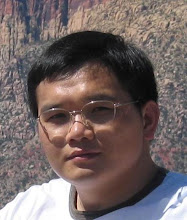Monday, August 03, 2009
LCMinutes 1.55 Is Out
Thursday, July 17, 2008
LCMinutes 1.54 is out for maximum flexibility
While I am still very busy with my work, I managed to get some time in weekends to update LCMinutes, which is long over-due.
Major updates:
- Now all rates for phone call and SMS are set through rates string, similar to previous special rates.
- For phone calls, there are always two rates: normal rates and special rates. Both of them will be applied to all phone calls.
- Add 2 more free minutes counter: extra weekday minutes, extra special rates counter, in addition to the 4 existing counter: weekday, weekend, evening and special minutes counter. Extra weekday, special, and extra special minutes counter are used through share flags in call rates string as defined below.
- Support weekend, evening rates for SMS.
- Add 3 new SMS allowance counter: weekend, evening, and extra weekday. Extra weekday SMS counter is used through share flags in SMS rates string as defined below.
- Now Today or Home Screen display is based on display format string instead of display flags. The content and sequence to display are fully user definable.
Please read carefully the new rates string format for phone call and SMS, and display format string when defining your rate plan.
Also please note, install this version will erase your existing rate plan and all balance info, but your call logs and SMS, and data usage info will kept untouched. And the smartphone edition doesn't work on my own smartphone, i haven't figured out why yet.
Rates string for phone calls
<weekday rates>/<weekend rates>/<evening rates>/<incoming rates>/<start minutes rates>/<outgoing connect fee>/<incoming connect fee>/<seconds per charge>/<seconds per charge in start minutes>/<start minutes per call>/<free minutes share flags>: [phone number 1], [phone number 2], ...;
Note:
- The start minutes defined here is only per call start minutes, daily start minutes is defined in general rate plan.
- If both per call start minutes and daily start minutes are defined, only per call start minutes will be used.
- The start minutes is counted by seconds.
- For incoming rates, -50 is the magic number to indicate incoming call is using the same rates as outgoing call.
- The share flags definition:
0x0001: share free weekday minutes.
0x0002: share free weekend minutes, only for weekend calls.
0x0004: share free evening minutes, only for evening calls.
0x0008: share extra free weekday minutes.
0x0010: share free special minutes.
0x0020: share extra free special minutes.
Example 1:
0.05/0.03/0.02/0.0/1.0/2.0/3.0/1/60/120/0x003f:1234,2234,3234;
It means:
- This rates apply for all phone number started with 1234, 2234, or 3234;
- All phone call with these numbers will first be charged with $2.0 (for outgoing) or $3.0 (for incoming) connect fee;
- Then it will be used to consume free minutes: weekend call will only consume free weekend minutes, evening call will consume free evening minutes or weekend minutes if "evening as weekend" is selected in rate plan, but weekday call will consume weekday, extra weekday, special minutes, and extra special minutes, in the order as they are mentioned;
- After consuming free minutes, if there're still minutes not consumed, then in the first 2 minutes (120 seconds), it will be charged with $1.0 for every minute (60 seconds);
- After the start minutes, then the incoming calls will be free as its rates is $0.0, for weekday, weekend, and evening call, it will be charged at $0.05, $0.03, or $0.02 for every 1 second, respectively.
Example 2:
0.30/0.30/0.0/-50/0.0/2.0/0.0/60/0/0/0x0000:;
It means:
- This rates is the default rates, that is, rates for any phone number that are not listed elsewhere. Normal call rates string and Special call rates can both have one default rates, but normally special call rates doesn't need default rates. If more than one default rates is provided, only the first one will be used.
- For outgoing calls, $2.0 connect fee will be charged, but no connect fee for incoming calls.
- It will not use any free minutes.
- There's no start minutes.
- The rates for incoming call is the same with outgoing calls. All weekday and weekend calls will be charged with $0.30 per minutes (60 seconds). For evening calls, if there's no evening definition or "evening as weekend" is selected, it will be charged as weekend calls, otherwise, calls in evening is free.
Rates string for SMS
<weekday rates>/<weekend rates>/<evening rates>/<incoming rates>/<seconds per sms out>/<seconds per sms in>/<free SMS allowance share flags>: [phone number 1], [phone number 2], ...;
Note:
- For incoming rates, -50 is the magic number to indicate incoming SMS is using the same rates as outgoing SMS, eg has different rates for weekday, weekend, and evening.
- seconds per sms out/in is for rate plan that SMS also shares the free minutes.
- The share flags can use free minutes sharing flags defined above in call rates, but only weekday, extra weekday, special, and extra special minutes can be shared with SMS.
- SMS specific sharing flag definition:
0x0100: share weekday SMS allowance.
0x0200: share weekend SMS allowance.
0x0400: share evening SMS allowance.
0x0800: share extra weekday SMS allowance.
Display Format String
From now on LCMinutes also support fully user defined Today / Home Screen display content. The format string can be anything like:
[Whatever content]<variable 1>[whatever content]<variable 2>...
The predefined variables are:
1: Balance info.
2: Accrued charge.
11: Balance expire time.
12: Balance effective time.
21: Used weekday minutes.
22: Free weekday minutes.
23: Used weekend minutes.
24: Free weekend minutes.
25: Used evening minutes.
26: Free evening minutes.
27: Used extra weekday minutes.
28: Free extra weekday minutes.
29: Used special minutes.
30: Free special minutes.
31: Used extra special minutes.
32: Free extra special minutes.
41: Used today minutes.
42: Daily start minutes.
51: Used weekday SMS.
52: Weekday SMS allowance.
53: Used weekend SMS.
54: Weekend SMS allowance.
55: Used evening SMS.
56: Evening SMS allowance.
57: Used extra weekday SMS.
58: Extra weekday SMS allowance.
71: Used data allowance.
72: Free data allowance.
Enjoy it!
Monday, May 12, 2008
LCMinutes 1.45 is out for bug fixing
Two bugs should be fixed by this new version: daily and/or monthly counter sometimes are not cleared, which results in incorrect charge calculation, and clear data records doesn't work.
I was quite busy for the past month, and seems will stay that way for the coming month, but I will try to get some time to work on LCMinutes for those features I have promised.
Hope I can keep my promise.
Thursday, April 03, 2008
Sunday, March 30, 2008
LCMinutes 1.43 Is Ready
Still busy these days, but now LCMinutes supports time based charge for data traffic, the maximum length of special rates string increased to 2048, and a new sharing flag added to special rates to support used shared free long distance minutes before daytime minutes. And the new service message format for balance info from Rogers is supported.
Check LCMinutes change history for details.
Friday, March 14, 2008
LCMinutes 1.42 Is Out
LCMinutes 1.42 is out with some minor feature changes and bug fixing. Check the change history for details. The main changes are use KB instead of MB as the unit for data allowance (thus support data allowance like 3.8M or so), add character "+" into allowed number char in free number and special rates strings (so user can put number like "+14161234567" into special rates), and fix a call connection fee bug.
In the past half month I am a little busy on my personal stuff, which slow down the updating of LCMinutes. But I will try my best to keep updating LCMinutes so it will be more user friendly, less missing features, especially those important features like roaming charge, time based data usage charge mode, monthly usage exporting, etc.
Sunday, March 02, 2008
LCMinutes 1.40 Is Ready
LCMinutes 1.40 is ready with partially support of font customization, you need a registry editor to do it. And it fix the rate plan setting editing problem on some htc Touch phones. It also fixes error in detecting USA T-Mobile service messages. Check LCMinutes change history for details.