While I am still very busy with my work, I managed to get some time in weekends to update LCMinutes, which is long over-due.
Major updates:
- Now all rates for phone call and SMS are set through rates string, similar to previous special rates.
- For phone calls, there are always two rates: normal rates and special rates. Both of them will be applied to all phone calls.
- Add 2 more free minutes counter: extra weekday minutes, extra special rates counter, in addition to the 4 existing counter: weekday, weekend, evening and special minutes counter. Extra weekday, special, and extra special minutes counter are used through share flags in call rates string as defined below.
- Support weekend, evening rates for SMS.
- Add 3 new SMS allowance counter: weekend, evening, and extra weekday. Extra weekday SMS counter is used through share flags in SMS rates string as defined below.
- Now Today or Home Screen display is based on display format string instead of display flags. The content and sequence to display are fully user definable.
Please read carefully the new rates string format for phone call and SMS, and display format string when defining your rate plan.
Also please note, install this version will erase your existing rate plan and all balance info, but your call logs and SMS, and data usage info will kept untouched. And the smartphone edition doesn't work on my own smartphone, i haven't figured out why yet.
Rates string for phone calls
<weekday rates>/<weekend rates>/<evening rates>/<incoming rates>/<start minutes rates>/<outgoing connect fee>/<incoming connect fee>/<seconds per charge>/<seconds per charge in start minutes>/<start minutes per call>/<free minutes share flags>: [phone number 1], [phone number 2], ...;
Note:
- The start minutes defined here is only per call start minutes, daily start minutes is defined in general rate plan.
- If both per call start minutes and daily start minutes are defined, only per call start minutes will be used.
- The start minutes is counted by seconds.
- For incoming rates, -50 is the magic number to indicate incoming call is using the same rates as outgoing call.
- The share flags definition:
0x0001: share free weekday minutes.
0x0002: share free weekend minutes, only for weekend calls.
0x0004: share free evening minutes, only for evening calls.
0x0008: share extra free weekday minutes.
0x0010: share free special minutes.
0x0020: share extra free special minutes.
Example 1:
0.05/0.03/0.02/0.0/1.0/2.0/3.0/1/60/120/0x003f:1234,2234,3234;
It means:
- This rates apply for all phone number started with 1234, 2234, or 3234;
- All phone call with these numbers will first be charged with $2.0 (for outgoing) or $3.0 (for incoming) connect fee;
- Then it will be used to consume free minutes: weekend call will only consume free weekend minutes, evening call will consume free evening minutes or weekend minutes if "evening as weekend" is selected in rate plan, but weekday call will consume weekday, extra weekday, special minutes, and extra special minutes, in the order as they are mentioned;
- After consuming free minutes, if there're still minutes not consumed, then in the first 2 minutes (120 seconds), it will be charged with $1.0 for every minute (60 seconds);
- After the start minutes, then the incoming calls will be free as its rates is $0.0, for weekday, weekend, and evening call, it will be charged at $0.05, $0.03, or $0.02 for every 1 second, respectively.
Example 2:
0.30/0.30/0.0/-50/0.0/2.0/0.0/60/0/0/0x0000:;
It means:
- This rates is the default rates, that is, rates for any phone number that are not listed elsewhere. Normal call rates string and Special call rates can both have one default rates, but normally special call rates doesn't need default rates. If more than one default rates is provided, only the first one will be used.
- For outgoing calls, $2.0 connect fee will be charged, but no connect fee for incoming calls.
- It will not use any free minutes.
- There's no start minutes.
- The rates for incoming call is the same with outgoing calls. All weekday and weekend calls will be charged with $0.30 per minutes (60 seconds). For evening calls, if there's no evening definition or "evening as weekend" is selected, it will be charged as weekend calls, otherwise, calls in evening is free.
Rates string for SMS
<weekday rates>/<weekend rates>/<evening rates>/<incoming rates>/<seconds per sms out>/<seconds per sms in>/<free SMS allowance share flags>: [phone number 1], [phone number 2], ...;
Note:
- For incoming rates, -50 is the magic number to indicate incoming SMS is using the same rates as outgoing SMS, eg has different rates for weekday, weekend, and evening.
- seconds per sms out/in is for rate plan that SMS also shares the free minutes.
- The share flags can use free minutes sharing flags defined above in call rates, but only weekday, extra weekday, special, and extra special minutes can be shared with SMS.
- SMS specific sharing flag definition:
0x0100: share weekday SMS allowance.
0x0200: share weekend SMS allowance.
0x0400: share evening SMS allowance.
0x0800: share extra weekday SMS allowance.
Display Format String
From now on LCMinutes also support fully user defined Today / Home Screen display content. The format string can be anything like:
[Whatever content]<variable 1>[whatever content]<variable 2>...
The predefined variables are:
1: Balance info.
2: Accrued charge.
11: Balance expire time.
12: Balance effective time.
21: Used weekday minutes.
22: Free weekday minutes.
23: Used weekend minutes.
24: Free weekend minutes.
25: Used evening minutes.
26: Free evening minutes.
27: Used extra weekday minutes.
28: Free extra weekday minutes.
29: Used special minutes.
30: Free special minutes.
31: Used extra special minutes.
32: Free extra special minutes.
41: Used today minutes.
42: Daily start minutes.
51: Used weekday SMS.
52: Weekday SMS allowance.
53: Used weekend SMS.
54: Weekend SMS allowance.
55: Used evening SMS.
56: Evening SMS allowance.
57: Used extra weekday SMS.
58: Extra weekday SMS allowance.
71: Used data allowance.
72: Free data allowance.
Enjoy it!
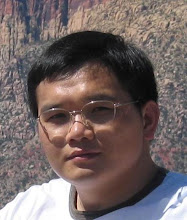
92 comments:
Hey
Thx for this great software!
i'm currently using the 1.44 version, the display of "used daytime minutes" shows 184:30, i guess 184 is the total call time (both outgoing and incoming), but what does 30 mean?
and i wanna know whether it can show the total outgoing call time for this month.
thx
Hi, Jeffrey, I suppose your charge interval is 30 seconds or less? If yes, then 30 means 30 seconds. If not, then I am out of my wits.
What a great app!!!
A BIG thanks! :)
But I've lost myself into the settings... :(
I've a business plan with a fixed monthly rate (150€) that includes:
- 4500 minutes/month
- 100 sms/day
- 6GB data traffic/month
with no difference between weekdays and weekend or night and day or hours.
So I setted up 0-6 as days and 00-00 as evening.
In my today I'm using this config:
T: <21>/<22>; M: <51>/<52>; D: <72> and everything is ok.
But...
4500 monthly minutes are, more or less, 145 daily mins.
If I don't use them, I don't loose them so, in the next days, I have more than 145 mins/day to use.
My question is: is possible to put the unused day mins into the count of remains mins to be used?
The same thing for sms :)
It could be wonderfull to have a total mins mountly count and a total sms mountly count :)
Thx in advance and sorry for my poor english :/
Lyonplus,
You really out did youself with version 1.54, awesome work. My plan in Canada is with Rogers and I have free incoming calls from other Rogers users. Your previous version 1.45 I could input these Rogers numbers into LCMinutes and they would not be counted towards my used minutes. Where do I do this in version 1.54?
Thanks in advance
Edward
Hi, leopardone, what do you mean by "4500 monthly minutes are, more or less, 145 daily mins."? For example, what if you use 150 minutes in the first day of your month?
And because you have no weekend and evening in your plan, then your weekday minutes is your total minutes, right?
Hi, Edward, put following string in your call rates:
0/0/0/0/0/0/0/0/0/0/0x0000:*225,*611, 1234,2234,3234;
if your have *225, *611, 1234, 2234, 3234 as your free number.
Hope this helps.
Lyon
Good software, but still confusing, can you provide more examples for non package based billing.
For example I need the following.
No free minutes, sms's etc.
A 0.30 charge for the first 60s (1min)of a call and then a 0.15 charge for each 30s there after.
No charges for incomming.
A 0.30 charge per SMS out.
To H:
Just put following string in your call rates:
0.15/0.0/0.0/0.0/0.30/0.0/0.0/30/60/60/0x0000:;
And following string in your SMS rates:
0.30/0.0/0.0/0.0/0/0/0x0000:;
And don't forget to define your weekday as 0-6, evening as 00-00, and then it should be fine.
Great software! It keeps getting better.
Have you thought of allowing one to have 2 separate calling rate dependent on the phones location. This can be determine using the Clock & Alarm feature; Home (local calling area) and Visiting (roaming).
Sorry, d, no plan to support roaming yet.
Hi,
This is great simple software! i've just stumbled on it but its just what I was looking for.
I have done a lot of the config but am stuck on a couple of things.
My Tariff is as follows:
200MB monthly data limit - can be used anytime of the day and week
600min - can be used anytime of the day and week
1000 sms - can be used anytime of the day and week
for $20/month
after these have been used I get charged, $3/MB, $0.20/min, $0.12/sms - anytime of the day and week
I have set up 0-6 as days and 00-00 as evening - so everything falls under "weekday".
I have tried to input the costs but it doesnt take my usage out of my allowance, it sees it as actual cost.
Is it possible for the software to only add these prices once my free calls/sms/data has been used?
hope that all made sense!
any advice would be great,
thanks,
Ben
Ben, please check the sharing flags for your call rates and sms rates.
hello,
is ist possible to use the Minute beep support on a smartphone? how can i configure it?
Sure, Christian, you can use Misc settings to enable it, or you can use registry editor to change value of the 6 Beep related items in HKLM\Software\LCTools\LCMinutes.
Hi,
your progrsm is SIMPLY GREAT!!!
I used the 1.45 succesfully (the only problem I had is that the program id not inform me of the total MB used in the month, but only of the last internet connection)
Wit the 1.54 the information were perfect, even data connection, but I had problem with the pocket pc:
using win 6.0 and even win6.1 when it went in stanby, the ppc became frozen.. only softreset. Uninstalled your program everything returned fine...
I used a HTC Kaiser
please help me, because your sw is very usefull!!!!!
BYE
ZorroZ, sorry for the inconvenience. Could you please turn on monitor trace, repeat the frozen for 3 times, and send file \\Application Data\LCMinutes\LCMMTrace.TXT file to me?
HI Lyonplus, I can confirm that the problem of frozen kaiser in standby is due to the v1.54 with the original win 6.0, because I made an hard-reset and installed only v1.54, after 3 or 4 times that the ppc passed in standby it started to be frozen in standby , even after a soft-reset... I unistalled the sw, but again after 2 o 3 stand-by the device became frozen in stand-by. I was obliged to make an hard-reset again and all woking-day long it was OK.
Sorry, but I read your message after the last hard reset of this moorning,... so I can not sent you the the indicated file... if I had to pass to win 6.1 agi, and I ave some hours I can dedicate to test as you suggested.
Thanks in advance for what you make with this sw!
Thanks for the info, ZorroZ.
But unfortunately because I don't have a Kaiser to reproduce this bug, and the application works fine in my TyTN, I have no way to figure out what does wrong.
Best Regards
Lyon
Hey Lyon!
I used 1.44 and everything seems to be perfect. But at the last charge-day the program became like frozen, i don't no why. No charge accomplished, no counting of new minutes/sms after editing the balance manually.
So I downloaded 1.54 - looks good! - but i didn't know, how i can set one thing of my rate in this release: At first 60 seconds (0.19) per call were counted then per 10 seconds.
My string:
0.0317/0.0317/0.0317/0.0/0.0/0.0/10/60/60/0x0003:;
And maybe you can change in your next release that i can, by editing the balance, add minutes and secondes like 7:50 or so?
Thanks a lot for your work.
Damned - sorry - the balance of this release also became like frozen. I don't know farther.
Hi, name, change:
0.0317/0.0317/0.0317/0.0/0.0/0.0/10/60/60/0x0003:;
to 0.0317/0.0317/0.0317/0.0/0.19/0.0/10/60/60/0x0003:;
And what do you mean by "frozen", can you see any new records for phone call or sms?
Thanks for fast answering!
No there aren't new records in the menu, since i updated. But after touching "Import Call & SMS" they are there and in the balance.
Only then, not automatically.
And it isn't correctly, but i don't know why. Same settings like in release 1.44, but the balance now shows 9/100 min and 22/150 sms. If i count it there are 25:20/100 and 16/150.
I use a "Xda Orbit 2", a branded/designed O2-version, based on the HTC Touch Cruise or HTC Polaris or HTC P3650 (I don't know, how it's named in canada). With Windows Mobile 6 Professional.
Hey Lyon,
Sorry for getting back to you so late, but I have now narrowed down what is going on with the program. I have found this bug in the current and all previous versions:
When importing call data, the balance automatically gets updated to reflect the usage of the phone. This is okay, however, the calculation always begins on the 1st of the month, it does not begin on the "charge date" in the settings/plan.
For example, I have over 2 months worth of call/txt/data usage data available for LCMinutes to import. Today is Sept 3rd, my charge date is the 25th. First I clear all the previous balances, data, calls, texts, etc. Second, I import all my usage data back into LCMinutes. Finally, when looking at the new minutes/text/data usage count, it will be incorrect as it only counts the usage from Sept 1st, Sept 2nd and Sept 3rd, instead of starting from my previous charge date, August 25th, and counting usage until today.
Thanks again Lyon.
Hi,
since I've updated to 1.54, there is a problem with my data-counting. I have 200 MB inclusive, an the usage is riound aup to 10 kb. I display the usage with <71> on today-screen. In rate plan I have written for that:
- Charged at day: 25
- Data Limit: 20000 kb
- 0.000 for every extra 10 kb (because I never reach this...)
- round up: yes (X)
- 0.000 for every 0 seconds
So my problem is, that LC Minutes resets the data usage every day (sometimes after a few hours) and dosn't count it up to the 25th of the month. Is there somwthing wrong with my Rate Plan?
Thanx
(Sorry for my "german" english ;-) )
So I've tried out now:
The data-count resets, when I reset the PDA or put it into flight-mode. So what can I do?
...I've forgotten:
My PDA is an O2 XDA Orbit 2 (HTC Touch Cruise).....
Hi, sorry for the late response, I was out for most of the time in the last week.
To name: I guess uninstall, reboot, and then reinstall is a better solution.
To nitrous: I would suggest use the balance setting to do it:
1. Export your balance setting;
2. Change the effective date to 25-Aug-2008, and change the balance to the values in that date.
3. After saving the balance setting and when prompted, choose yes to apply the new balance setting.
To oese: do you have always on data connection?
Hi,
yes, data connection is always enabled. The programs (messaging, wheather etc.) are using it, when they need it (wheather every two hours, messaging every 30 minutes and so on). I have now deinstalled the 1.54 an reinstalled the 1.45, with this version it works without problems...
oese
Hi, oese, sorry v1.54 doesn't work out for you, but glad that v1.45 do it for you.
Hey Lyon,
I try the reinstallation, let's see what happens.
One last question at the moment: is it possible to see in todayscreen how much seconds used at moment? How does the string look like?
Many thanks!
Hi, name, if you mean the seconds for the ongoing phone call, then it's not supported yet.
Hello again,
I mean the seconds of used free-minutes. The release I used before for example shows 1:20/150 on the today-screen, when I talked one minute and 11 to 20 seconds (because i have to pay per 10 seconds). You understand?
Current the prog shows 55/100 minutes used, and exactly I used 54:10. No big problem, only a small thing.
Thank's for your time!
Hi, name, now I get what you mean, unfortunately this feature is lost when I upgrade the software.
Hi, this is a good sw; I like it very much. Please help to check whether my settings are correct. Thanks.
Weekday: 0-6
Evening: 00-00
Call rates: 0.2675/0.2675/0.2675/0.0/0.0/0.0/0.0/0/0/0/0x0000:018,;
SMS rates:
0.05/0.05/0.05/0.00/0/0/0x0000:;
My subscription:
$28 per month; 160 free outgoing minutes; free incoming calls(all day); free incoming SMS; outgoing SMS @ $0.05/sms. After consuming free 160 outgoing minutes, the rate is 0.2675 cents/second. Free calls to 018 numbers.
Thank you. Much appreciated.
Hi, this is a good sw; I like it very much. Please help to check whether my settings are correct. Thanks.
Weekday: 0-6
Evening: 00-00
Call rates: 0.2675/0.2675/0.2675/0.0/0.0/0.0/0.0/0/0/0/0x0000:018,;
SMS rates:
0.05/0.05/0.05/0.00/0/0/0x0000:;
My subscription:
$28 per month; 160 free outgoing minutes; free incoming calls(all day); free incoming SMS; outgoing SMS @ $0.05/sms. After consuming free 160 outgoing minutes, the rate is 0.2675 cents/second. Free calls to 018 numbers.
Thank you. Much appreciated.
Hi, benson
Set your call rates as:
0.0/0.0/0.0/0.0/0.0/0.0/0.0/60/0/0/0x0000:018;
0.2675/0.0/0.0/0.0/0.0/0.0/0.0/60/0/0/0x0001:;
Your SMS rates is right, though the rates for weekend and evening can be changed to zero or anything, as you have not defined weekend and evening.
Hope this helps.
Hi,
Thanks for the great software.
I was using 1.45 and recently upgraded to 1.54.
I realise that the 1.54 was unable to show total used weekday and weekend minutes. Also the data used... it showed for a while and goes back to 0k a few seconds after disconnected from the Internet. Perhaps it was my setting.
I am on WM 6.1 using Samsung Omnia.
My mobile plan: $100 free talk time (incoming and outgoing) based on per 6 seconds block $0.01 per sec (weekday) or $0.005 per sec (weekend), 1st 60 sec at $0.20 per call. 300 free SMS $0.05 per SMS after 300.
Please advise. Thanks.
Hi, Desmond, for your data counting issue, I know there're some reports of similar issue when always on data connection is used, just have not got the time to figure out the solution yet.
My 1800 xxx xxx calls are free,
While I have 100 free outgoing minutes, and regardless of day/time.100% free incoming as well.
Charges for outgoing minutes is @ 0.25cents/sec.
Is my call settings as stated beloew correct?
0.0/0.0/0.0/0.0/0.0/0.0/0.0/60/0/0/0x0000:1800;
0.0025/0.0/0.0/0.0/0.0/0.0/0.0/1/0/0/0x0001:
Thanks.
nice tool man.. but could you give me some help here cause i am lost.
i would like to setup the following:
1) sms 0.107 euro/sms for numbers 2xx and +30xx and 0030
2) sms 0.2023 euro/sms all other countries
3) national calls 0.0039 euro/second for numbers 69xxx and +3069xx and 003069xx
4)and finaly the tax rate is 19% i think i found this field.
i have no charge for incoming sms/calls and no free calls/sms.
thanks nikos.
Hi, Jiexiang, your call rates string is correct.
Hi, Nikos
Your call rates should be:
0.0039/0.0/0.0/0.0/0.0/0.0/0.0/1/0/0/0x0000:69,+3069,003069;
And your sms rates should be:
0.107/0.0/0.0/0.0/0/0/0x0000:2,+30,0030;
0.2023/0.0/0.0/0.0/0/0/0x0000:;
And define your weekday as 0-6, evening as 00-00.
Hope this helps.
But the LC minutes always show 0 for the number of minutes used up.
While the sms counter needs an import of calls&sms to be updated...
Anything tht I could have done wrong?
thanks a lot Lyon.. I will go ahead and try it..
Hi, great program! I have an addition for your superb program. My provider counts every rest-sec as 1 minute or to say it otherwise: Every call is rounded up to full minutes, 1 sec call is allready 1 minute. Can i already make this work or is this something you can improve your program with!? I hope for a nice solution. Tnx and keep up the great work!
Hi, great program! I have an addition for your superb program. My provider counts every rest-sec as 1 minute or to say it otherwise: Every call is rounded up to full minutes, 1 sec call is allready 1 minute. Can i already make this work or is this something you can improve your program with!? I hope for a nice solution. Tnx and keep up the great work!
Sorry for the late response, guys! But I have to blame McCain and Obama for this, they wasted too much time of me.
Jx: your problem is because the LCMinutes Monitor is not running. Your phone is a smartphone without touchscreen?
Bessel: the feature you want is implemented already, actually all call time is rounded up to the charge unit. So if your operator will round your call time up to 1 minute, then your charge unit is 1 minute or 60 seconds. On the contrary, if your operator never round up your call time, then your call unit will be 1 second.
Hi Lyon,
Brilliant piece of software and just what I was looking for. I do have a slight problem that I hope you maybe able to help with though.
My Tariff is as follows:
£35.00 per month
1000MB monthly data limit - can be used anytime of the day and week
700min - can be used anytime of the day and week
400 SMS - can be used anytime of the day and week
Out of plan data: £0.05 per 1k
Out of plan minutes: £0.25 per minute
Out of plan SMS: £0.12 per text
At present I don't have the 'Out of Plan' costs setup but my other settings are set as folows:
Weekday: 0-6
Evening: 00-00
Weekday minutes: 700
Weekday SMS: 400
My problem is that although the data counter works correctly I can't get any count to show for minutes or SMS.
I'm using a Samsung Omnia (i900) 16GB.
Any help would be greatly appreciated.
Many thanks.
Hi, robert, the reason is possibly the Samsung Omnia (i900) has different radio interface with the htc phones, which I used to test & verify my code. Unfortunately I don't have a Samsung phone to check this out.
I 'm sorry bothering you and my english is not great, so i 'm sorry if i don't make myself clear. My plan costs $100 per moth and gives me 200 sms 200 minutes and 200 mb. I don't use extra sms, mins or mb, so i don't even know how much do they cost. All i need is a counter that tells me how much did I use so I don't overuse my plan. How can I configure it?I tried, but iy doesn't count my minutes... Could you help me please?
Hi, LuMiDeN,
If you can NOT see any phone call records and SMS records in LCMinutes application, then maybe your your phone is not compatible, eg your phone is a Samsung or LG one.
Or if your phone is HTC phone, then possibly you need to re-install LCMinutes and reboot your phone.
But if you do see phone call records in LCMinutes, then you need to add a valid call and SMS rates string, just set the rates to zero.
I see minutes and SMS, but i tried make a call and the counter didn't increase, same with data. I have a HTC Touch Cruise WM 6.1
Hi, LuMiDeN, maybe you can try v1.45 ?
Hi,
i read your answer, thanks for that! I look and searched and didnt found it yet but where can i set the charge unit? Another remark: In the latest version 1.54 i can't scroll down totally (normal?)
I think it's working now. I 'll try it a couple days more to be sure. The one thing that doesn't work is the data counter. Could it be it only counts EDGE data? And not 3g?
Hi!
I just found your great software and it seems pretty cool, but i have a few question...
a) is there a way to define something like minimum usage? i am required to pay a at least 10 € a month 5 of which are minimum usage, meaning that they get subtracted from the amount I actually spend...
b) could you give examples how to best handle different phone zones? Like "all numbers in germany cost xxx except for numbers starting with 179" etc? there seems like a task for text box, but it does not define what happens if two rules both fit
c) does it always receive numbers with country code, or should I add the numbers without county code as well?
d) funny thing, I have... eh... dangling weekends, meaning that they officially start on friday evening, but that is not really important to implement... :-)
It works like you said, didnt know that the program is related to the provider's rate.. It count 1 sec as 1 minute beacause my provider charges me that.
Am i right now?
If a call is unanwered, does the program also 'know' it doenst require callminutes?
Reason i ask is because it's doenst stroke with my personal balance i read on the providers website.
The last version is to complicated for me so i use v1.45
Thanx!
Hi Bessel: sorry for the late response.
1. The charge unit is set in the 8th number in the call rates string, search for seconds per charge;
2. For scroll down issue, if you are talking about the call/sms/data records, then it's a bug, but if you are talking about rate plan setting, then it's a bug in the scrolling but it doesn't affect the usage too much.
3. LCMinutes is not counting ONE second as ONE minute, but it will round up the call duration to the next charge units, that is, if your charge units is 60 seconds, and you made a phone call lasting for 63 seconds, it will be counted as 120 seconds.
4. Whether your incoming call is charged by LCMinutes is decided by the 4th number in your call rates string, search for incoming rates in the page for it.
Hope this helps!
Hi, LuMiDeN, I don't know the reason why LCMinutes doesn't count data on your phone, but from my experience, each OEM has its own slightly different implementation of radio interface and wifi interface, which made it difficult to support all these devices.
Hi, Jan, minimum usage concept is not yet supported by LCMinutes.
And for call rates definition, there's no EXCEPTION rule supported yet, which means you have to define rules for every phone rates you know and the phone rates for the left. like:
1.0/0.0/0.0/0.0/0.0/0.0/0.0/60/0/0/0x0001:xxx;
2.0/0.0/0.0/0.0/0.0/0.0/0.0/60/0/0/0x0000:;
which the first line is for all phone calls with number started with xxx, while the second line is rates for all other phone numbers.
And how the phone number is sent to you will totally depend on your operator, and you can check LCMinutes call records for that.
Do you mean you have friday evening and monday morning as weekend, at the same time evening in Tuesday till Thursday is treated as weekday? If yes, then this is not supported yet.
1. ok 2. ok 3. ok 4. ok :) thanks for your quick and clear answer!
Hm,I now have string lie this:
1.0/0.0/0.0/0.0/0.0/0.0/0.0/10/60/0/0:+49179;
2.0/0.0/0.0/0.0/0.0/0.0/0.0/10/60/0/0:+4917;+4916,+49;
3.0/0.0/0.0/0.0/0.0/0.0/0.0/10/60/0/0:;
But now the balance calculation seems rather high...
Does he now possibly apply ALL fitting rules? I will post the exact strings are results later on just noticed how late I am :-o
Hi, Jan: LCMinutes will only apply the first rule found.
And I can see there's 2 issues in your rate string:
1. In all your rates string, there's charge unit for start minutes, but the start minute is 0, which means the charge unit for start minutes will be ignored.
2. In your second rates string, the first number is followed by a semicolon, which is incorrect, a comma should be used instead.
Okay, I think I fixed most of my problems...
a) I entered the per minute price my provider gave me but they change per 10 seconds so i set secs per charge to 10, which multiplied the costs by 6 :-P
b) start minues was kinda messed up... I forgot the second "60" you mentioned, and even then it was weird... i had "start minutes rates" set to 0 cause i have no special start minutes price... the only condition is that i have to pay the first 60 seconds, no matter how long the call... but i think he now charged me the first 60 seconds at 0 cent per 60 seconds :-P is there a way to set it up like i want? i will survive it is there isn't, though :-)
Hi, Jan, it's simple, you can just set long start minutes so you will never surpass it. For example, set both of your start minutes and charge unit in start minutes as 2 hour (7200 seconds), then you will be charge for only one time if your call never be longer than 2 hours.
Of course the side effect is every phone call for these phone number will appear in LCMinutes as 2 hours long for charging. But it doesn't matter as long as they don't share any of your free minutes.
Hello Lyonplus,
Thx for your excellent program.
Please could you help me with my spanish rate string?
I have a 22€ mothly pay with 700 minutes free for evening outcoming calls (all the days).
The other outcoming calls cost 0.18€ per minute, but my company charge me in secons. So: 0,003€ per second.
Finally, all the out calls but the 700 evening free ones, has a 0,15€ connect fee.
Incoming calls are free.
Thank you!
corruptus
1. Define your evening;
2. Define your Free minutes for evening as 700;
3. Use following rates string:
0.003/0.003/0.003/0.0/0.0/0.15/0.0/1/0/0/0x0004:;
Hope this helps.
Hi.
I'm not sure I configured my plan the right way.
I have a 150 minutes/month plan for 30$, charged on a second basis. Extra minutes are charged 0.25$/minutes on a second basis.
I have a 0.15$ for both input and output SMS. No free SMS.
Here is my strings:
0.0033333/0/0/-50/0.00416667/0/0/1/0/0/0x001:;
0.15/0.15/0.15/0.15/-/-/0x000:;
My charged at day is 8: today.
The top level row displays: 7/150 on 2008-12-07.
But I made calls for more than 35 minutes!
I also have incoming SMS. Details show me the amount increasing to 30.15, then 30.30, but the top level row shows me 30$!
Help please...
Thanks.
Ludovic
Your rates string seems incorrect to me. And because of your per minute rates can not be evenly divided by 60, I would suggest you to use per 3 seconds charge unit instead. So your rates string should be:
0.0125/0.0/0.0/-50/0.0/0.0/0.0/3/0/0/0x0001:;
And your SMS rates string should be:
0.15/0.0/0.0/-50/0/0/0x000:;
After this, please check whether the today screen and the top row data is the same.
Hope this helps.
Hello, I am looking for some help.
I'm not sure how the "Share flags" work.
Can you help me set up my settings?
My plan:
- Unlim eve & weekends
- 450 weekday minutes
Hello Hammer, use 0x0001 for your share flag, and as your evening and weekend minutes are free, you don't need share flag for them, just set their rates to zero.
And define your weekday and evening accordingly.
Hi Lyon,
congratulations, this is a very nice application. I have a little problem: I noticed that sometimes, without apparent reason, LCMinutes stops counting SMSes and Data traffic, but outgoing calls are still counted properly. I must reset the PDA (I have a HTC Universal) to have it working again.
Any hints?
Marco.
Hi Lyon,
Really a great application. Thx.
Everything is working well except the Today display
My Display setting is:$<1>:<21>/<22>,<27>/<28>,SMS:<51>
My SMS string is: 0.35/0.0/0.0/0.0/0/0/0x0000:;
I don't have free SMS.
The problem is: It display the "Used weekday SMS" <51> always as 0 the same for <41>.
Thanks for any help
Hi again,
I forgot to tell I have a HTC Touch Cruise and all the counts of minutes and SMS are correct.
The problem is with the display of <51> and <41>
Thanks.
Carlos
Hi Lyon
Problem solved.
It was my mistake.
I changed my SMS string from 0.35/0.0/0.0/0.0/0/0/0x0000:;
to:
My SMS string is: 0.35/0.0/0.0/0.0/0/0/0x0100:;
Now the <51> displays the correct value.
Great application.
Carlos
Is there any way to achieve a multi-line display for the today screen plugin? I have LCMinutes running behind TouchFlo3D in SecondToday, so I don't mind filling it up with status...and it would be much nicer if I could stick each statistic on its own line :)
Also, what's the meaning of "Import rate plan failed with error (0x1)? I exported it, hard reset my phone, and got that message when attempting to import....
Hi, I think this software is really perfect for my HTC touch HD...
My business plan is:
fixed monthly rate: 80€ for
1. 600minutes/month (no distinction among evening, weekday, weekend, special or extra-special day...)
Out of this: 0,12 €/minute with effective seconds of conversation
Free outgoing calls to: 800864900 and 4915
2. 200sms/month (no distinction among days...)
Out of this: 0,125 every sms
Free: incoming sms
- 1GBdata traffic/month (no distinction among days...)
Out of this: 0,001 €/KB
Please, tell me which "box" I have to fill with "v" flag in the "plan"...
I think I need your help also with the "balance" and "display" indications...which parameters I have to set?
Thanks in advance!
Diego, the viola player
Hi admin, i just installed lcminutes1.54 and most of the option i think i got it clear but 1 thing wat is 0x0003 in the rate string. My phone rate is setted at 0.16/0.16/0.16/0.0/0.0/0.0/0.0/60/0/0/0x0003:123456789;
because my outgoing is rate at 0.16 per min and 123456789 is the number i call for free (but it still counts the minute that i call this number is it correct?)
My sms rate string is setted at 0.05/0.05/0.05/0.0/0/0/0x0300:;
My sms rate is 0.05 per sms no free number so i didnt add any number. But wat is 0x0300???
Thanks for the program... I have been using it for quite sometime.
After I recently upgraded my ROM and reinstalled LCMinutes, the expire time becomes 1601-01-01 and after I edit it to 2009-03-13, it jumps back to 1601-01-01.
Please advise.
Cheers.
Hi, settled the date problem... now LC Minutes records 2 SMSs when I only sends out 1...
Any advise??? I'm using Samsung i900
Hi there thanks for this wonderful applications.
I have 2 suggestions/bugs to report here.
If the date under current balance is edited, LCMinutes will display incorrectly the date and will not count the smses and calls properly.
Secondly, where I live, which is in Singapore, our service provider has this plan where there is such things called OFF PEAK minutes. When the off peak minutes is used up, it will start using the ALL TIME free talk time.
So in short. I have 150 Free all time minutes and 50 off peak minutes talk time. Can u make it such that if the off peak minutes are used up, it will roll over to the all time talk time?
Regards
arnold
Also, do you think you improvise the today plugin to display more than one line? I have a problem trying to display all my talk time and smses on a single line!
thanks!
Arnold
Hello and thanks for this great APP!!!
so I have a little problem with the Configurations:
My Settings should be:
- $65 fix price (Phone + Network)
- 100 Min free calling
- 0.36 for every other minute
- first 30 SMS --> 0.25 and the following SMS -->0.15
- 1GB free Download and every following MB is 0.10
what do I have to do in the Settings and how can I put them correctly out like this:
Sended SMS: 21
Outgoing Calls in Min: 21.30 min
The reamining Download limit I have: 280MB (till 1000MB)?
and set them all to 0 at the end of every Month..
I hope you can help me.
Cheers and thanks a lot
Tom
Hi LyonPlus thank you for your great program.
I use for monitor my data connection duration and work perfect.
1 - I need to import on my pc for storing, the connection log like the main page of LCMinutes.
The export option do not save this detail.
2 - I have see also in dir Application data\LCMinutes\LCMinutes.edb i think that in this db there are the information i need.
You know if is poossible to open on windows PC this kind of database for external use?
3 - LCMinutes is OpenSources can you share the code of this program? I think in opensource many people can contributing on growth for next developments.
Best regards,
Marco.
Hello,
thanks a lot for the great program you made. however i do have some trouble setting it up correctly...
it would be nice to have a html based wizard that could generate the proper strings for the plans.
could you give me an advice how to set up the following plan:
for the telephone number 0111 it is 0.49 on weekdays, 0.09 on weekends and 0.19 on evenings per minute. when starting a call a full minute is charged. after the first minute it is charged by 1 second.
for the number 0222 the rates are 0.39/0.19/0.19 per minute - the first minute again is charged fully, then the call is charged by seconds
i would be very thankful if you could help me out!
when for android??
Hi LyonPlus, it's a great program you've written here !!
My mobile provider defines evening as 21:30-midnight and it seems there's no way to input minutes in the "Evening" definition field ? I've tried to input dots, commas, etc, and LCMinutes beeps as these characters seems to be invalid
thanks !!
Hi, Seb
Unfortunately half hour evening definition is not supported yet.
BR - Lyon
Great app. Just what I needed, but I got to admit that it is quite confusing with all those string :)
I have a few questions if you dont mind:
1. Is it possible to display everithing in more than 1 line on homescreen? how?
2. On my plan all numbers begining with 063, 38163, 062, 38162 are not included in free minutes and have diffrent rates, but are included in free sms. Where do i put them? I mean, where to put string command for them? Special rates?
3. On my plan after i have used all the free minutes i have to pay fix rate for outgoing connection fee, but while i have free minutes i dont pay that fee. How to input that?
Thanx in advance..and one more time..what a great app!
amazing software really i was looking something like this fo a while :D
i used and working flawless but i have an issue or maybe a mistake in settings im not sure if you still support this but i will try.
Im using v 1.54
but here is my problem i have 200 minutes all the month and 10 sms and no data so its kind easy set up this the thing its i have 6 numbers free well just the first 5 minutes usually hang on in 4:30 and dial again. but if for example i hang on in 5:02 it will charge or discount 1 minute for my free minutes at month and if i have no free minutes it will charrge $1.25 (here its pesos dont scary xD ) so how i can set up this? or at least something like this.thanks a lot good work amazing :D
Please can you hel me to configure my plan rete:
120 Free minutes, no diferences in weekday, weekend or evening
$3.58 for outgoing call per minute 60 seconds after de 120 free minutes
Free incoming calls
No free sms, $1.02 per out sms
Please help me
Great application, great program awsome
SORRY FOR MY BAD ENGLIS
Post a Comment