LCMinutes 1.34 (with the not publicly released 1.33) now can track data connection for Samsung CDMA phones (verified on Verizon Samsung SCH-I760 WM6 PPC), handle concatenated SMS, support one more bit of precision for data rates per KB, and increase special rates length from 512 to 1024. For details, check LCMinutes change history.
And from now on, LCMinutes for Smartphone is open to public. Its editing functionality still doesn't work without 3rd party software helping, so it's still rely on import/export feature to setup the rate plan and/or balance. And its installation steps is different with Pocket PC Phone version. Please follow these installation steps strictly unless you know what you are doing.
And for those who still can't track call, SMS, or data usage, or can't import call logs, SMS, please turn on trace and send me a copy of the trace file so I can have a look at it.
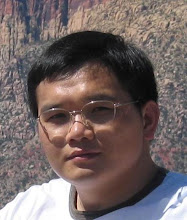
3 comments:
Hello ,
Where do i find the trace file ?
the 1.34 version still doesnt work on my HTC Touch :(
I have noticed some ameliorations :
The update of the data plan works now
But there is still some problems :
The calls are not imported (only the sms are imported)
by "data plan" i meaned "the rate plan"
Hi, yves
You can find the trace file under folder \Program Files\LCMinutes. The file with name like LC??Trace.TXT are trace files.
Please turn on monitor, display and main trace mode, and then reboot your machine. After that, try to import your logs again, and then send the trace files to me.
Post a Comment